

Audio Play
Plays audio samples through the speakers on the target platform.
Library
QUARC Targets/Multimedia MATLAB Command Line Click to copy the following command line to the clipboard. Then paste it in the MATLAB Command Window: qc_open_library('quarc_library/Multimedia')
Description
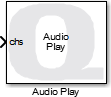
The Audio Play block plays audio samples through the speakers on the target platform. It takes PCM audio waveforms as input. It can accept multiple channels of audio data.
If multiple Audio Play blocks are in the diagram then the sound from each instance will be mixed if a device capable of mixing is selected. For example, on Windows all devices should support mixing. On Linux, the "demixer" device needs to be selected. The demixer device is defined in the /etc/asound.conf file as using the ALSA dmix plugin to mix audio streams.
The block supports two styles of input: a single matrix input containing the audio for all channels, or separate vector inputs for each channel. If the Number of channels parameter is an empty matrix, then the block will have a single SxC matrix input, where S is the number of samples and C is the number of channels. If the Number of channels parameter is an integer then the block will have one vector input for each channel, where each input must be the same length. The vector length is the number of samples.
The input(s) may be variable-size signals, in which case a different number of samples may be written each sampling instant. This can be useful when the Audio Play block is in a Triggered Subsystem MATLAB Command Line Click to copy the following command line to the clipboard. Then paste it in the MATLAB Command Window: doc('Triggered Subsystem') and different sounds are being triggered.
Audio sample rates are generally faster than a Simulink model may run. For example, typical sample rates are 44100 Hz or 48000 Hz. Hence, the Audio Play block is designed to process multiple audio samples every time the block executes. For instance, if the block's sample time is 0.1 seconds, then providing 4800 audio samples as input would produce 48000 Hz sound at the output.
To ensure uninterrupted audio, the block maintains a circular buffer, whose size in samples is specified in the Audio buffer size in samples parameter. The inputs are written to the circular buffer every sampling instant and the data is written to the output device in the background. Hence, the buffer can be filling while sound is being produced.
The use of a buffer also means that entire sound clips can be written to the buffer and then played over time. This capability is particularly useful when the Audio Play block is placed in a Triggered Subsystem. When the trigger occurs, a complete sound clip can be written to the circular buffer and the sound will continue to play until the clip is over, even though the clip may last multiple sampling instants. For instance, this paradigm can be used to honk the horn on the QCar in response to a trigger event.
Limitations
Sampling rates
 On Windows, an audio resampler is used if the requested sample rate does not match
the sample rate supported by the underlying audio hardware. However, the audio resampler
only accepts floating-point PCM samples, so the single data type
is recommended for audio samples. If the int16 data type is used
then a sample rate of 48000 Hz will likely have to be selected. This restriction may
be removed in future releases.
On Windows, an audio resampler is used if the requested sample rate does not match
the sample rate supported by the underlying audio hardware. However, the audio resampler
only accepts floating-point PCM samples, so the single data type
is recommended for audio samples. If the int16 data type is used
then a sample rate of 48000 Hz will likely have to be selected. This restriction may
be removed in future releases.
Helpful Hints
Sample times
 Sample times that are too fast are not recommended. Better quality sound is likely
to be produced using slower sample times, such as 0.1 seconds, rather than faster
sample times because of the nature of the underlying audio subsystems involved.
Sample times that are too fast are not recommended. Better quality sound is likely
to be produced using slower sample times, such as 0.1 seconds, rather than faster
sample times because of the nature of the underlying audio subsystems involved.
Configuration Requirements
Audio Toolbox
 To use the Audio Toolbox with QUARC for Windows, add MATLAB's bin\win64 folder (e.g.
To use the Audio Toolbox with QUARC for Windows, add MATLAB's bin\win64 folder (e.g. C:\Program Files\MATLAB\R2020a\bin\win64)
to the system PATH environment variable and then reboot. This step only needs to be done once. Otherwise
a runtime error will occur complaining of a missing hostlibaudio.dll. Note that the Audio Toolbox is not
required to use the Audio Play block.
Input Ports
chs
When Number of channels is an empty matrix then the block only has one input, the chs input. This input must be an SxC matrix where S is the number of samples and C is the number of channels. If the input is variable-size then the number of samples dimension may vary. The number of channels cannot vary.
0..(N-1)
When Number of channels is a scalar, N, then the block will have N inputs, numbered 0 to N-1. Each input must be a vector containing the samples for one audio channel. All inputs must be the same length. If the input is variable-size then all inputs must have the same length at the same time.
Output Ports
This block has no output ports.
Data Type Support
The input data type may be int16 or single. The single data type is recommended.
Parameters and Dialog Box
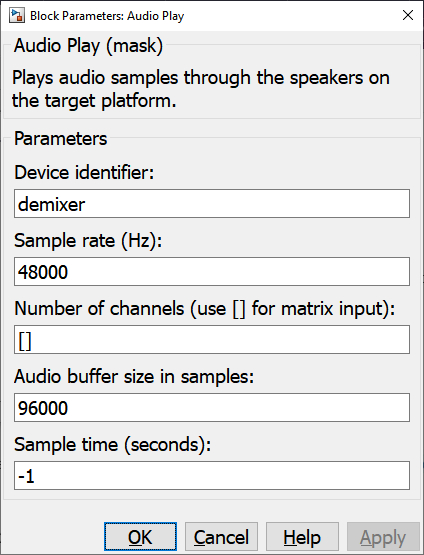
Device identifier
This parameter identifies the device to which to output the audio samples. On Windows,
it is a positive integer scalar indicating the device to use. On Linux, it may also
be an integer device number or it may be a PCM device name, such as "demixer" or
"plughw:1,0". Valid device names can be determined by running the command aplay -L
in a Terminal window or looking in the /etc/asound.conf file.
On the QCar, the "demixer" device is recommended because it allows multiple Audio Play blocks to be placed in a model, all sharing the same audio device. Note that the destination of the "demixer" will depend on whether an HDMI cable is plugged into the car or not. If no HDMI cable is plugged in then the output will go to the car speaker. Otherwise, it will go to the monitor.
Sample rate (tunable offline)
The sample rate to use for playing the audio samples, in Hertz.
Number of channels
The number of audio channels as a strictly positive integer scalar. The block will have one input
for each channel. Alternatively, if this parameter is set to the empty matrix, [],
then the block will accept a single matrix input with dimensions SxC, where S is the number of
samples and C is the number of channels.
Audio buffer size in samples (tunable offline)
The size of the circular buffer used to store audio samples. The block will maintain a buffer of this size for each channel, so it is not necessary to scale this value with the number of channels. The size should be at least as large as the input to the block. If continuous sound is being produced then it is recommended to make the buffer size at least twice the size of the input.
Sample time
The sample time of the block. A sample time of 0 indicates that the block will be treated as a continuous time block. A positive sample time indicates that the block is a discrete time block with the given sample time.
A sample time of -1 indicates that the block inherits its sample time from the input. The block inherits the sample time by default.
To set the sample time to the fundamental sampling time of the model, use the qc_get_step_size function, which is a QUARC function that returns the fundamental sampling time of the model. The fundamental sampling time of the model is the sampling time entered in the Fixed step size field of the Solver pane of the Configuration parameters dialog.
Targets
|
Target Name |
Compatible* |
Model Referencing |
Comments |
|---|---|---|---|
|
Yes |
Yes |
||
|
Yes |
Yes |
||
|
Yes |
Yes |
||
|
No |
No |
Not currently supported |
|
|
No |
No |
Not currently supported |
|
|
No |
No |
Not currently supported |
|
|
No |
No |
Not currently supported |
|
|
No |
No |
Not currently supported |
|
|
No |
No |
Not currently supported |
|
|
No |
No |
Not currently supported |
|
|
No |
No |
Not currently supported |
|
|
No |
No |
Not currently supported |
|
|
No |
No |
Not currently supported |
|
|
No |
No |
Last fully supported in QUARC 2018. |
|
|
Rapid Simulation (RSIM) Target |
No |
No |
Not currently supported |
|
S-Function Target |
No |
N/A |
Old technology. Use model referencing instead. |
|
Normal simulation |
No |
No |
Not currently supported |
See Also

Copyright ©2025 Quanser Inc. This page was generated 2025-11-01. Submit feedback to Quanser about this page.
Link to this page.