

Beep
Emits a beep sound of the given frequency and duration.
Library
QUARC Targets/Devices/Peripherals/Target MATLAB Command Line Click to copy the following command line to the clipboard. Then paste it in the MATLAB Command Window: qc_open_library('quarc_library/Devices/Peripherals/Target')
Description
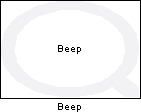
The Beep block emits a beep sound of the given frequency and duration. The frequency and duration may be specified as dialog parameters or as external inputs. The Beep block is typically placed inside a Triggered Subsystem so that the model beeps in response to an event, such as a recoverable error condition. The beep is generated on the target system.
Input Ports
The Beep block has two optional inputs: freq and secs. These inputs are enabled when the Source parameter is set to .
freq
The frequency of the beep in Hertz. Different targets support different frequency ranges. For example, the QUARC Windows target supports frequencies between 37 Hz and 32.767 kHz.
secs
The duration of the beep in seconds. Once a beep is started, it continues for the full duration, even if the inputs change.
Output Ports
This block has no output ports.
Parameters and Dialog Box
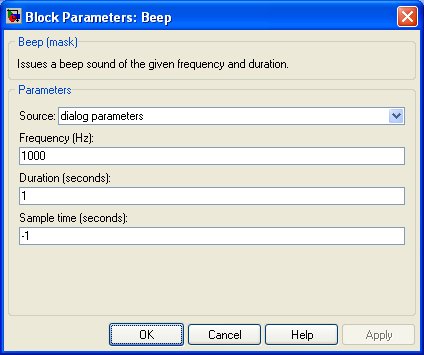
Source
The source for the frequency and duration. If this parameter is set to then the frequency and duration are taken from the corresponding dialog parameters. Otherwise, the frequency and duration are supplied by external inputs to the block.
Frequency (tunable online)
The frequency of the beep in Hertz. Different targets support different frequency ranges. For example, the QUARC Windows target supports frequencies between 37 Hz and 32.767 kHz. This parameter is only used if the Source parameter is set to .
Duration (tunable online)
The duration of the beep in seconds. Once a beep is started, it continues for the full duration, even if the parameter is changed. This parameter is only used if the Source parameter is set to .
Sample time
The sample time of the block. A sample time of 0 indicates that the block will be treated as a continuous time block. A positive sample time indicates that the block is a discrete time block with the given sample time.
A sample time of -1 indicates that the block inherits its sample time. Since this is a source block, only inherent the sample time when it is placed in a conditionally executed subsystem, like a Triggered or Enabled Subsystem, or in a referenced model.
The default sample time is set to -1, since this block is typically used in a Triggered Subsystem.
Targets
|
Target Name |
Compatible* |
Model Referencing |
Comments |
|---|---|---|---|
|
Yes |
Yes |
||
|
Yes |
Yes |
||
|
No |
No |
||
|
No |
No |
||
|
No |
No |
||
|
No |
No |
||
|
No |
No |
||
|
No |
No |
||
|
No |
No |
||
|
No |
No |
||
|
No |
No |
||
|
No |
No |
||
|
No |
No |
||
|
No |
No |
Last fully supported in QUARC 2018. |
|
|
Rapid Simulation (RSIM) Target |
Yes |
Yes |
|
|
S-Function Target |
No |
N/A |
Old technology. Use model referencing instead. |
|
Normal simulation |
Yes |
Yes |

Copyright ©2025 Quanser Inc. This page was generated 2025-11-01. Submit feedback to Quanser about this page.
Link to this page.