

Channel
A specialized signal router for sending large signals to Simulink.
Library
QUARC Targets/Signal Routing MATLAB Command Line Click to copy the following command line to the clipboard. Then paste it in the MATLAB Command Window: qc_open_library('quarc_library/Signal Routing')
Description

The Channel block allows large signals to be sent to Simulink on the host. The output of the Channel block is typically wired directly to a sink block, such as a Video Display block, which supports channels.
| The receiving sink must support channels. If the sink does not support channels then it will treat the Channel output as an integer channel number. Refer to individual QUARC block help pages for details. |
The Channel block may be regarded as "compressing" its input signal into a single scalar integer. Hence, the Duration field in the External Mode Control Panel does not apply to the large input signal but only to the small output signal. The primary advantage of this approach is that it permits large Durations to be used for the benefit of Scopes MATLAB Command Line Click to copy the following command line to the clipboard. Then paste it in the MATLAB Command Window: doc('Scope'); without using extraordinary amounts of memory for the large input signal. This "compression" is particularly useful on embedded targets with limited memory.
The other advantage of the Channel block is that for variable-sized input signals it only transmits the signal in its current dimensions. Thus, a significant amount of bandwidth can be saved over the regular external mode communications mechanism, which always transmits variable-size signals in their maximum dimensions. This reduction in bandwidth is particularly helpful when transmitting the output of the Image Compress block, for instance, which compresses images to a variable-size signal.
A typical use of the Channel block is to wire the output of an Image Compress block to the input of a Channel block, and then to wire the output of the Channel block to the input of a Video Display block.
Input Ports
in
The signal to be routed to Simulink.
Output Ports
out
The channel number of the channel being used to route the input signal to Simulink.
Data Type Support
The Channel block supports any data type except fixed point, including multidimensional and variable-size signals, at the in port.
Parameters and Dialog Box
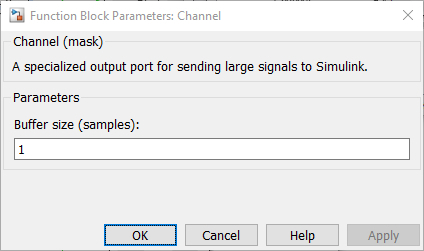
Buffer size
The size of the buffer used by the Channel block in number of samples. This number should typically be small, such as five, because the amount of memory required will be the buffer size multiplied by the size of the input signal.
Targets
|
Target Name |
Compatible* |
Model Referencing |
Comments |
|---|---|---|---|
|
Yes |
Yes |
||
|
Yes |
Yes |
||
|
Yes |
Yes |
||
|
Yes |
Yes |
||
|
Yes |
Yes |
||
|
Yes |
Yes |
||
|
Yes |
Yes |
||
|
Yes |
Yes |
||
|
Yes |
Yes |
||
|
Yes |
Yes |
||
|
Yes |
Yes |
||
|
Yes |
Yes |
||
|
Yes |
Yes |
||
|
Yes |
Yes |
Last fully supported in QUARC 2018. |
|
|
Rapid Simulation (RSIM) Target |
No |
Yes |
For technical reasons, this block is not supported in rapid simulation. |
|
S-Function Target |
No |
N/A |
Old technology. Use model referencing instead. |
|
Normal simulation |
Yes |
Yes |

Copyright ©2025 Quanser Inc. This page was generated 2025-11-01. Submit feedback to Quanser about this page.
Link to this page.