

Denso Read
Initializes a connection to the Denso robot controller and reads the robot joint positions and state.
Library
QUARC Targets/Devices/Third-Party/Denso/Robots/VP6242F MATLAB Command Line Click to copy the following command line to the clipboard. Then paste it in the MATLAB Command Window: qc_open_library('quarc_library/Devices/Third-Party/Denso/Robots/VP6242F')
Description
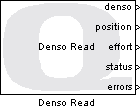
The Denso Read block can be used to read joint encoder positions, effort, status, and error signals for the Denso 6 degree-of-freedom (DOF) robot.
The Denso Read block reads the robot state at a rate of 1kHz (every 1ms) and acts as a timebase for the model. The timebase for the model is provided by the block itself and the model should be configured with a sampling time of 1 millisecond or an error will be generated. Only one timebase block may appear in the model. Multiple timebases for a model are not supported.
Limitations
CAUTION: Open Architecture Robot!
 When using this block, the Denso robot becomes an open architecture system.
This block is intended for mature and experienced engineers only!
The user must understand the difference between an industrial controller and an open architecture controller.
If it is unclear contact Quanser immediately at tech@quanser.com.
When using this block, the Denso robot becomes an open architecture system.
This block is intended for mature and experienced engineers only!
The user must understand the difference between an industrial controller and an open architecture controller.
If it is unclear contact Quanser immediately at tech@quanser.com.
The user is solely responsible for the implementation of the open architecture controller! Quanser and Denso Robotics are not responsible for any material or bodily damage that ensues from the use of this equipment.
Do not approach the robot when the arm or the controller are powered up! Install the robot in a safe location and ensure no personnel approaches the robot while it is in operation or while the arm is powered.
All software using this block supplied by Quanser is only to be considered a sample and should not be used on a regular basis. The user should write their own open architecture control software.
Fully read this document as well as the Denso Write block documentation before connecting the QUARC external PC to the Denso robot controller.
Operating Procedure
 The robot controller communicates with the QUARC external machine (i.e., the QUARC target machine which is running the QUARC model)
via a real-time-capable point-to-point network link.
The exchanged data are transmitted via the ethernet UDP protocol and the QUARC target machine
must have an ethernet connection to the robot controller.
The robot controller communicates with the QUARC external machine (i.e., the QUARC target machine which is running the QUARC model)
via a real-time-capable point-to-point network link.
The exchanged data are transmitted via the ethernet UDP protocol and the QUARC target machine
must have an ethernet connection to the robot controller.
Because the QUARC target machine and robot controller are connected over an ethernet link, it is highly recommended that the QUARC target machine has a direct ethernet connection to the robot controller and no other ethernet connections (e.g., local network/internet connections) to minimize communication delays.
The connection to the robot controller is established through the Denso Read block, which also uses the 1ms update rate of the robot controller to regulate the sample time of the model in which the block is placed (i.e., the Denso Read block acts as a timebase block). Therefore, the model sample time must be set to 1ms when using this block. The Denso Read block is connected to the Denso Write block via the denso signal. Only one pair of Denso Read/Write blocks should be used in a model.
Maintenance Procedure
 The robot arm and robot controller maintenance procedures and schedules, as described in the appropriate manuals, must be respected and followed.
Specifically, encoder backup batteries must be replaced every two years. If these batteries are not replaced on time, the calibration data stored in the
internal memory of the robot controller will be lost, and the robot will then need to be re-mastered.
When replacing the encoder backup batteries, keep the controller power ON.
If the controller power is turned off when swapping the batteries, the encoder positional data may be lost.
For more information refer to the Denso robot "Installation and Maintenance Guide" manual, or contact Quanser at tech@quanser.com.
The robot arm and robot controller maintenance procedures and schedules, as described in the appropriate manuals, must be respected and followed.
Specifically, encoder backup batteries must be replaced every two years. If these batteries are not replaced on time, the calibration data stored in the
internal memory of the robot controller will be lost, and the robot will then need to be re-mastered.
When replacing the encoder backup batteries, keep the controller power ON.
If the controller power is turned off when swapping the batteries, the encoder positional data may be lost.
For more information refer to the Denso robot "Installation and Maintenance Guide" manual, or contact Quanser at tech@quanser.com.
Input Ports
This block has no input ports.
Output Ports
denso
A reference to the Denso robot that must be passed to the denso input port of the Denso Write block. Failure to connect this signal to the Denso Write block will result in an error being generated.
position
A 6-vector containing the joint encoder positions. To convert these encoder positions into joint angles use the conversion factors specified in your user manual.
effort
A 6-vector containing the joint control current without feed-forward current.
status
A 6-vector containing the per-axis state codes. See the user manual for more details.
errors
A 6-vector containing the per-axis error codes. See the user manual for more details.
Parameters and Dialog Box
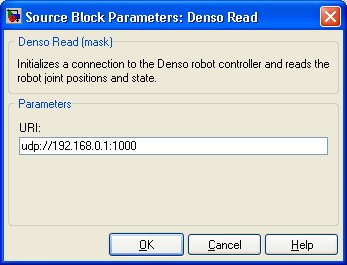
URI
A Universal Resource Identifier (URI) that specifies the address and connection parameters for the Denso controller. Unless otherwise specified, this parameter should not be changed.
Targets
|
Target Name |
Compatible* |
Model Referencing |
Comments |
|---|---|---|---|
|
Yes |
Not supported in a referenced model. Use in top-level model only. |
||
|
Yes |
Not supported in a referenced model. Use in top-level model only. |
||
|
Yes |
Not supported in a referenced model. Use in top-level model only. |
||
|
Yes |
Not supported in a referenced model. Use in top-level model only. |
||
|
Yes |
Not supported in a referenced model. Use in top-level model only. |
||
|
Yes |
Not supported in a referenced model. Use in top-level model only. |
||
|
Yes |
Not supported in a referenced model. Use in top-level model only. |
||
|
Yes |
Not supported in a referenced model. Use in top-level model only. |
||
|
Yes |
Not supported in a referenced model. Use in top-level model only. |
||
|
Yes |
Not supported in a referenced model. Use in top-level model only. |
||
|
Yes |
Not supported in a referenced model. Use in top-level model only. |
||
|
Yes |
Not supported in a referenced model. Use in top-level model only. |
||
|
Yes |
Not supported in a referenced model. Use in top-level model only. |
||
|
Yes |
Not supported in a referenced model. Use in top-level model only. |
Last fully supported in QUARC 2018. |
|
|
Rapid Simulation (RSIM) Target |
No |
No |
Due to safety and liability concerns, the hardware may not be accessed during rapid simulation. |
|
S-Function Target |
No |
N/A |
Old technology. Use model referencing instead. |
|
Normal simulation |
No |
No |
Due to safety and liability concerns, the hardware may not be accessed during normal simulation. |

Copyright ©2025 Quanser Inc. This page was generated 2025-11-01. Submit feedback to Quanser about this page.
Link to this page.