

GenICam Capture

|
This block is currently a beta version. If you are using this block, we would appreciate any feedback at tech@quanser.com. |
Captures video images from a GenICam compatible camera.
Library
QUARC Targets/Multimedia MATLAB Command Line Click to copy the following command line to the clipboard. Then paste it in the MATLAB Command Window: qc_open_library('quarc_library/Multimedia')
Description
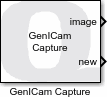
The GenICam Capture block captures video images from a GenICam compatible camera. The output is a three-dimensional matrix representing the red, green and blue components of each pixel in the image.
The GenICam Capture block may also be configured to output the image as a grayscale image. In that case, the output is a two-dimensional matrix where each element represents a shade of grey. A grayscale image takes less memory and is faster to process.
The output dimensions can be changed by using the Output format parameter to accomodate the image processing algorithm to be used on the image.
Helpful Hints
Video Formats
 Cameras typically only support certain resolutions and frame rates. If the GenICam Capture block reports that the
video format is not supported, try other resolutions and frame rates.
Cameras typically only support certain resolutions and frame rates. If the GenICam Capture block reports that the
video format is not supported, try other resolutions and frame rates.
Installation Requirements
 In order to use the GenICam Capture block with a supported FLIR camera, the FLIR Spinnaker SDK must be installed.
The Spinnaker SDK can be downloaded from the Teledyne FLIR website. The recommended version is 3.0.0.
The Spinnaker SDK contains the camera USB driver and the
In order to use the GenICam Capture block with a supported FLIR camera, the FLIR Spinnaker SDK must be installed.
The Spinnaker SDK can be downloaded from the Teledyne FLIR website. The recommended version is 3.0.0.
The Spinnaker SDK contains the camera USB driver and the SpinView software,
which can also be tested to ensure that the SDK is installed correctly and can communicate properly with
the camera.
Input Ports
This block has no input ports.
Output Ports
image
When the Output format is set to MATLAB RGB, this output is a three-dimensional MxNx3 matrix where M is the image height and N is the image width. It contains the red, green and blue components for each pixel in the image.
When the Output format is set to MATLAB Greyscale, this output is a two-dimensional MxN matrix where M is the image height and N is the image width. It contains the shade of grey for each pixel in the image.
Other Output format options are available to support interfacing to custom S-functions or other systems. Refer to Image Convert for explanation of the various formats.
The data type depends on the Output data type parameter. The matrix is compatible with The MathWorks' Computer Vision System Toolbox MATLAB Command Line Click to copy the following command line to the clipboard. Then paste it in the MATLAB Command Window: doc vision;.
new
This output is true whenever a new frame is being output at the image port. Otherwise it is false.
Parameters and Dialog Box
Main Pane
The Main pane of the dialog appears as follows:
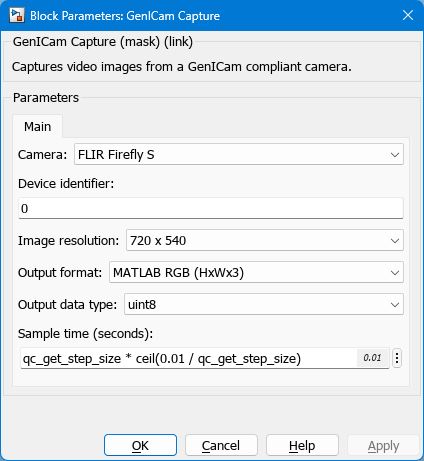
The Main tab contains the core settings affecting the output of the block.
Camera
Determines the camera model to be used. Only the cameras in the list are supported.
Device identifier
The number of the device (starting from 0) from which to grab video. Thus if there are multiple cameras of the same model attached, the first one would be 0, second one would be 1, and so on. Note that the device number might change depending on when the camera is connected to the system.
This parameter can also specify the serial number of the camera. This allows specifying the exact camera that this block would use regardless of when the camera is connected to the system.
Image resolution
The resolution of the video images to retrieve. Only the resolutions in the list are supported at this time.
Output format
The format of the output image. Refer to Image Convert for explanation of the various formats.
Output data type
The data type to use for the image output. Only the data types in the list are supported at this time. The output data types are compatible with The MathWorks' Computer Vision System Toolbox MATLAB Command Line Click to copy the following command line to the clipboard. Then paste it in the MATLAB Command Window: doc vision;.
Sample time
The sampling period (in seconds) of the GenICam Capture block. A sample time of 0 indicates that the block will be treated as a continuous time block. A positive sample time indicates that the block is a discrete time block with the given sample time.
A sample time of -1 indicates that the block inherits its sample time. Since this is a source block, only inherent the sample time when it is placed in a conditionally executed subsystem, like a Triggered or Enabled Subsystem, or in a referenced model.
The default sample time is set to qc_get_step_size * ceil(0.01 / qc_get_step_size). The qc_get_step_size function is a QUARC function that returns the fundamental sampling time of the model. Hence, the default sample time is a discrete sample time which is a multiple of the fixed step size of the model and close to 1/100 of a second.
Targets
|
Target Name |
Compatible* |
Model Referencing |
Comments |
|---|---|---|---|
|
Yes |
Yes |
||
|
Yes |
Yes |
||
|
No |
No |
Not supported. |
|
|
Yes |
Yes |
||
|
Yes |
Yes |
||
|
Yes |
Yes |
||
|
No |
No |
Not supported. |
|
|
No |
No |
Not supported. |
|
|
No |
No |
Not supported. |
|
|
No |
No |
Not supported. |
|
|
No |
No |
Not supported. |
|
|
No |
No |
Not supported. |
|
|
No |
No |
Not supported. |
|
|
No |
No |
Not supported. |
|
|
Rapid Simulation (RSIM) Target |
Yes |
Yes |
Fully supported. |
|
S-Function Target |
No |
N/A |
Old technology. Use model referencing instead. |
|
Normal simulation |
Yes |
Yes |
Fully supported. |

Copyright ©2025 Quanser Inc. This page was generated 2025-11-01. Submit feedback to Quanser about this page.
Link to this page.