

Haptic 5-DOF Wand Enable
Outputs an enable signal suitable for enabling the current amplifiers of the Quanser Haptic 5-DOF Wand.
Library
QUARC Targets/Devices/Quanser/Haptics/Pantographs/Haptic 5-DOF Wand/Interfacing MATLAB Command Line Click to copy the following command line to the clipboard. Then paste it in the MATLAB Command Window: qc_open_library('quarc_library/Devices/Quanser/Haptics/Pantographs/Haptic 5-DOF Wand/Interfacing')
Description
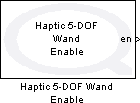
The Haptic 5-DOF Wand Enable block outputs a digital signal suitable for enabling the current amplifiers of the Quanser Haptic 5-DOF Wand. Use one of the HIL blocks to write to the digital outputs connected to the amplifier enable signals of the Quanser Haptic 5-DOF Wand. The enable signal is output as a 6-vector in the following order of the joints: top-left-small, top-right-small, bottom-left-small, bottom-right-small, top-big, bottom-big.
For the Quanser Q8 card, digital output channels 0 through 3 and 16 through 17 are typically used to enable the six amplifiers of the Quanser Haptic 5-DOF Wand, with channels 0 through 3 corresponding to the joints in the required order of top-left-small, top-right-small, bottom-left-small, bottom-right-small and channels 16 and 17 corresponding to the top-big and bottom-big joints respectively.
 The initial and final values of the digital outputs should be set to 0 to ensure
that the amplifiers are disabled when the model is not running.
The initial and final values of the digital outputs should be set to 0 to ensure
that the amplifiers are disabled when the model is not running.
Input Ports
This block has no input ports.
Output Ports
en
The enable signal required to enable the amplifiers for the six joints. The enable signal is output as a 6-vector in order of the joints, i.e., top-left-small, top-right-small, bottom-left-small, bottom-right-small, top-big, bottom-big.
Data Type Support
This block supports inputs and outputs of type double.
Parameters and Dialog Box
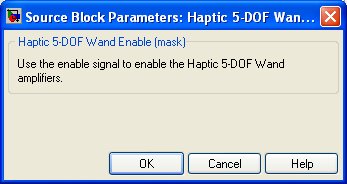
The Haptic 5-DOF Wand Enable block has no parameters.
Targets
|
Target Name |
Compatible* |
Model Referencing |
Comments |
|---|---|---|---|
|
Yes |
Yes |
||
|
Yes |
Yes |
||
|
Yes |
Yes |
||
|
Yes |
Yes |
||
|
Yes |
Yes |
||
|
Yes |
Yes |
||
|
Yes |
Yes |
||
|
Yes |
Yes |
||
|
Yes |
Yes |
||
|
Yes |
Yes |
||
|
Yes |
Yes |
||
|
Yes |
Yes |
||
|
Yes |
Yes |
||
|
Yes |
Yes |
Last fully supported in QUARC 2018. |
|
|
Rapid Simulation (RSIM) Target |
Yes |
Yes |
|
|
S-Function Target |
No |
N/A |
Old technology. Use model referencing instead. |
|
Normal simulation |
Yes |
Yes |
See Also

Copyright ©2025 Quanser Inc. This page was generated 2025-11-01. Submit feedback to Quanser about this page.
Link to this page.