

Host Heartbeat
Receives a heartbeat message from the host to monitor the host connection.
Library
QUARC Targets/Devices/Peripherals/Host MATLAB Command Line Click to copy the following command line to the clipboard. Then paste it in the MATLAB Command Window: qc_open_library('quarc_library/Devices/Peripherals/Host')
Description
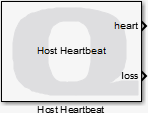
The Host Heartbeat block receives a heartbeat message from the host periodically, which it uses to monitor the connection to the host. It can use the heartbeat message to detect the loss of the connection. This block is useful in situations where the Host blocks are being used but there is a possibility of losing the connection, such as a WiFi link to an embedded QUARC target.
The Host Heartbeat block has two outputs. The heart output goes high for one sampling instant each time a heartbeat message is received. This output may be used to see when the last heartbeat message arrived from the host. Heartbeat messages are sent at the period specified by the Period parameter.
The loss output goes high when no heartbeat message has been received within the timeframe specified in the Loss detection interval parameter. This output is typically used to enter an emergency recovery state, such as landing a drone or stopping an unmanned vehicle.
Input Ports
This block has no input ports.
Output Ports
heart
This output goes high for one sampling instant each time a heartbeat message is received from the host.
loss
This output goes high when no heartbeat message has been received from the host within the loss detection interval. It will go low again as soon as a heartbeat message is received.
Parameters and Dialog Box
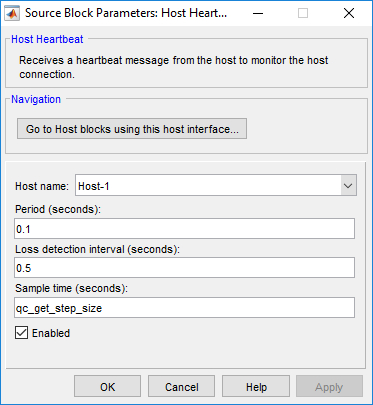
Host name
The identity of the associated Host Initialize block. The Host Heartbeat block must be associated with a Host Initialize block.
Period (tunable offline)
The period in seconds at which heartbeat messages will be sent from the host. It must be a positive scalar.
Loss detection interval (tunable online)
If a heartbeat message is not received within this time interval, in seconds, then the loss output goes high. The loss detection interval must be a positive scalar that is greater than or equal to the Period parameter.
Sample time
The sampling period (in seconds) at which the mouse coordinates and button states are acquired and output from the Host Heartbeat block. A sample time of 0 indicates that the block will be treated as a continuous time block. A positive sample time indicates that the block is a discrete time block with the given sample time.
A sample time of -1 indicates that the block inherits its sample time. Since this is a source block, only inherent the sample time when it is placed in a conditionally executed subsystem, like a Triggered or Enabled Subsystem, or in a referenced model.
The default sample time is set to qc_get_step_size, which is a QUARC function that returns the fundamental sampling time of the model. Hence, the default sample time is a discrete sample time with the same sampling time as the fixed step size of the model.
Enabled (tunable offline)
Check this option to enable the block. If this option is not checked then the outputs will be set to default values. This checkbox is convenient for disabling the block when use of the mouse is not desired.
Targets
|
Target Name |
Compatible* |
Model Referencing |
Comments |
|---|---|---|---|
|
Yes |
Yes |
||
|
Yes |
Yes |
||
|
Yes |
Yes |
||
|
Yes |
Yes |
||
|
Yes |
Yes |
||
|
Yes |
Yes |
||
|
Yes |
Yes |
||
|
Yes |
Yes |
||
|
Yes |
Yes |
||
|
Yes |
Yes |
||
|
Yes |
Yes |
||
|
Yes |
Yes |
||
|
Yes |
Yes |
||
|
Yes |
Yes |
Last fully supported in QUARC 2018. |
|
|
Rapid Simulation (RSIM) Target |
Yes |
Yes |
|
|
S-Function Target |
No |
N/A |
Old technology. Use model referencing instead. |
|
Normal simulation |
Yes |
Yes |
See Also

Copyright ©2025 Quanser Inc. This page was generated 2025-11-01. Submit feedback to Quanser about this page.
Link to this page.