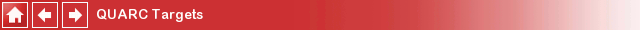
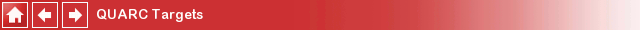
Installing CodeSourcery
The CodeSourcery Lite compiler is a free cross-compiler for ARM processors. There is a commercial version of the CodeSourcery compiler, but it is not required for QUARC. QUARC is capable of supporting the free version. However, since the free version cannot be distributed with QUARC, it must be downloaded and installed from the web. This documentation describes which version of CodeSourcery Lite must be downloaded, where to find it, and how to install it for use with QUARC.
| Note that administrator privileges will be required for the installation. |
Downloading CodeSourcery Lite
The versions of CodeSourcery Lite compatible with the gumstix Verdex and Overo Linux OE platform are the ARM-2008q1 and ARM-2010q1 releases. The ARM-2010q1 compiler is also compatible with the Linux RT ARMv7 Target. Both must be downloaded for full compatibility with QUARC, including the LLVM-GCC support based on CodeSourcery Lite.
The ARM-2008q1 release is contained in the arm-2008q1-126-arm-none-linux-gnueabi-i686-mingw32.tar.bz2
archive. Download it from the following link:
Alternatively, click on the link IA32 Windows TAR.
The ARM-2010q1 release is contained in the arm-2010q1-202-arm-none-linux-gnueabi-i686-mingw32.tar.bz2
archive. Download it from the following link:
Alternatively, click on the link IA32 Windows TAR.
Installing CodeSourcery Lite
Exit any running instances of MATLAB prior to installing CodeSourcery Lite. The new compiler will not show up in the QUARC Preferences dialog until MATLAB has been re-run following installation of the compiler (re-running MATLAB clears the compiler cache).
Copy the downloaded ARM-2008q1 and ARM-2010q1 archives to the
"C:\GW\msys\1.0\local\crosstool\codesourcery"
MATLAB Command Line
Click to copy the following command line to the clipboard. Then paste it in the MATLAB Command Window:
dos(sprintf('explorer.exe "%s" &', fullfile(qc_mingw_root, 'mingw32', 'msys', '1.0', 'local', 'crosstool', 'codesourcery')));
folder, assuming C: is the installation disk for QUARC (type qc_mingw_root
MATLAB Command Line
Click to copy the following command line to the clipboard. Then paste it in the MATLAB Command Window:
qc_mingw_root; in the MATLAB Command Window to get the root folder).
Note that these archives will be deleted from the codesourcery folder by the installation process, so keep a backup copy elsewhere on your harddrive if desired.
Run a MinGW shell by selecting the "Quanser QUARC/MinGW Shell" menu item under the menu.
In the shell, change to the /usr/local/crosstool/codesourcery folder, where the archive should be located,
by typing:
cd /usr/local/crosstool/codesourcery
Run the install_codesourcery.sh script by typing:
./install_codesourcery.sh
Note that this script will delete the ARM-2008q1 and ARM-2010q1 archives that were copied to the codesourcery folder, since they are no longer needed.
It should now be possible to use the CodeSourcery Lite compiler with the QUARC Linux Overo and Linux Verdex targets, including LLVM-GCC based on CodeSourcery Lite!
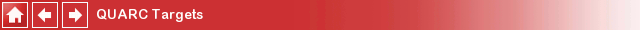
Copyright ©2025 Quanser Inc. This page was generated 2025-11-01. Submit feedback to Quanser about this page.
Link to this page.