

Kinova 6-DOF MICO Torque Reset
Reset the torque sensors to the Joint Control Robot - 6 DOF.
Library
QUARC Targets/Devices/Third-Party/Kinova/Robots/6-DOF MICO MATLAB Command Line Click to copy the following command line to the clipboard. Then paste it in the MATLAB Command Window: qc_open_library('quarc_library/Devices/Third-Party/Kinova/Robots/6-DOF MICO')
Description
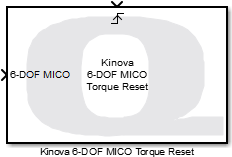
The Kinova 6-DOF MICO Torque Reset block is used to reset the torque senors to the Joint Control Robot - 6 DOF. The Joint Control Robot - 6 DOF must be moved to the following position before torque sensor reset should be performed.
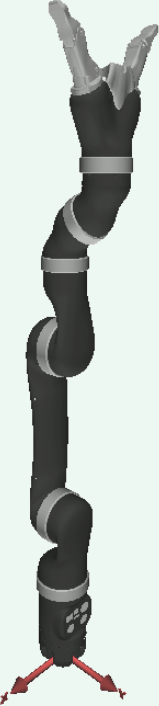
The robot position as shown in the figure above corresponds to the following joint angles output port of the Kinova 6-DOF MICO Read block.
|
Joint # |
Joint Angle (radians) |
|---|---|
|
1 |
π |
|
2 |
π |
|
3 |
π |
|
4 |
π |
|
5 |
0 |
|
6 |
π/2 |
Only one set of the Kinova 6-DOF MICO Read, Kinova 6-DOF MICO Write, and Kinova 6-DOF MICO Torque Reset blocks is allowed in a model.
Limitations
CAUTION: Open Architecture Robot!
 When using this block, the Joint Control Robot - 6 DOF becomes an open architecture system.
This block is intended for mature and experienced engineers only!
The user must understand the difference between an industrial controller and an open architecture controller.
If it is unclear contact Quanser immediately at tech@quanser.com.
When using this block, the Joint Control Robot - 6 DOF becomes an open architecture system.
This block is intended for mature and experienced engineers only!
The user must understand the difference between an industrial controller and an open architecture controller.
If it is unclear contact Quanser immediately at tech@quanser.com.
The user is solely responsible for the implementation of the open architecture controller! Quanser and Kinova are not responsible for any material or bodily damage that ensues from the use of this equipment.
Do not approach the robot when the arm or the controller are powered up! Install the robot in a safe location and ensure no personnel approaches the robot while it is in operation or while the arm is powered.
All software using this block supplied by Quanser is only to be considered a sample and should not be used on a regular basis. The user should write their own open-architecture control software.
Fully read this document as well as the Kinova 6-DOF MICO Read block documentation before connecting the QUARC external PC to the Joint Control Robot - 6 DOF.
Serial Communication Rate Limitations
 The communication to the Joint Control Robot - 6 DOF is carried out by a dedicated, high-priority and asynchronous thread,
which executes independently of the QUARC model thread.
The communication cycle time (a.k.a., period) over the RS-485 serial bus of the Joint Control Robot - 6 DOF,
when used in Position Control Mode, takes approximately 1.8 ms.
The communication to the Joint Control Robot - 6 DOF is carried out by a dedicated, high-priority and asynchronous thread,
which executes independently of the QUARC model thread.
The communication cycle time (a.k.a., period) over the RS-485 serial bus of the Joint Control Robot - 6 DOF,
when used in Position Control Mode, takes approximately 1.8 ms.
Installation Requirements
Open-Architecture 6-DOF MICO or JACO Robot
 This blockset requires a customized 6-DOF MICO or JACO (Gen2) robot from Kinova explicitly for use with QUARC,
and equipped with a 2-finger gripper module at the end of the arm.
QUARC interfaces to the Joint Control Robot - 6 DOF via two RS-485 channels, allowing open-architecture control of the robot.
This blockset requires a customized 6-DOF MICO or JACO (Gen2) robot from Kinova explicitly for use with QUARC,
and equipped with a 2-finger gripper module at the end of the arm.
QUARC interfaces to the Joint Control Robot - 6 DOF via two RS-485 channels, allowing open-architecture control of the robot.
Serial Controller Card
 The robot arm communicates with the QUARC PC (i.e., the QUARC target machine which is running the QUARC model)
via a specialized high-speed RS-485 dual-port serial adapter.
Specifically, the target PC (used by the Kinova 6-DOF MICO Torque Reset block) must have the
Fastcom: FSCC RS485 Communications Adapter (PCI card), from Commtech Inc.,
to interface with the Joint Control Robot - 6 DOF.
To properly install the FSCC serial controller card into the QUARC PC,
follow exactly the installation steps described in the "Set-Up" section of the Quanser "Joint Control Robot - 6 DOF: User Manual".
Contact Quanser at tech@quanser.com for more details, as needed.
The robot arm communicates with the QUARC PC (i.e., the QUARC target machine which is running the QUARC model)
via a specialized high-speed RS-485 dual-port serial adapter.
Specifically, the target PC (used by the Kinova 6-DOF MICO Torque Reset block) must have the
Fastcom: FSCC RS485 Communications Adapter (PCI card), from Commtech Inc.,
to interface with the Joint Control Robot - 6 DOF.
To properly install the FSCC serial controller card into the QUARC PC,
follow exactly the installation steps described in the "Set-Up" section of the Quanser "Joint Control Robot - 6 DOF: User Manual".
Contact Quanser at tech@quanser.com for more details, as needed.
Input Ports
Trigger
A boolean value that triggers the resetting of the Joint Control Robot - 6 DOF torque sensors on the rising edge of this signal.
6-DOF MICO
A reference to the Joint Control Robot - 6 DOF that must be connected to the 6-DOF MICO output port of the Kinova 6-DOF MICO Read block. Failure to connect this signal to the Kinova 6-DOF MICO Read block will result in an error being generated.
Output Ports
This block has no output ports.
Parameters and Dialog Box
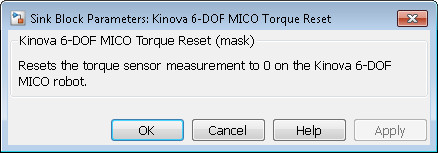
The Kinova 6-DOF MICO Torque Reset block has no parameters.
Targets
|
Target Name |
Compatible* |
Model Referencing |
Comments |
|---|---|---|---|
|
Yes |
Not supported in a referenced model. Use in top-level model only. |
||
|
Yes |
Not supported in a referenced model. Use in top-level model only. |
||
|
No |
No |
||
|
No |
No |
||
|
No |
No |
||
|
No |
No |
||
|
No |
No |
||
|
No |
No |
||
|
No |
No |
||
|
No |
No |
||
|
No |
No |
||
|
No |
No |
||
|
No |
No |
||
|
No |
No |
Last fully supported in QUARC 2018. |
|
|
Rapid Simulation (RSIM) Target |
No |
No |
|
|
S-Function Target |
No |
N/A |
Old technology. Use model referencing instead. |
|
Normal simulation |
No |
No |

Copyright ©2025 Quanser Inc. This page was generated 2025-11-01. Submit feedback to Quanser about this page.
Link to this page.