

Quanser Controls Board for NI ELVIS III
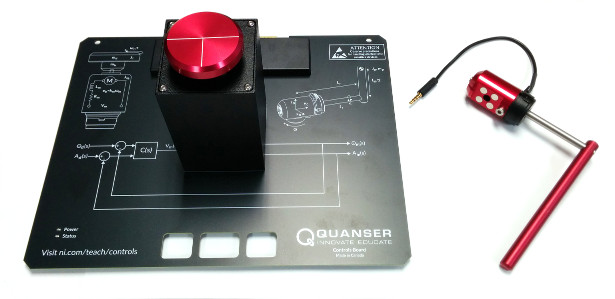
The Quanser Controls Board for NI ELVIS III is a top board for the National Instrument ELVIS III platform. The QUARC Target associated with the Quanser Controls Board for NI ELVIS III is the QUARC Linux ARMv7 Target. The QAB_Controls HIL card may only be used with QUARC when this target is selected. The following characteristics are of particular interest when using the QAB_Controls with QUARC:
The QUARC driver name for this card is qab_controls.
To select the Quanser Controls Board for NI ELVIS III HIL board, select the QUARC qab_controls board type from the drop-down list on the Main tab of the HIL Initialize block.
| Note that the Linux ARMv7 target must be selected to use the Quanser Controls Board for NI ELVIS III board. |
The Quanser Controls Board for NI ELVIS III I/O channels are described below.
Clocks
There are currently no configuration options for the Quanser Controls Board for NI ELVIS III clocks.
Analog Inputs
The Quanser Controls Board for NI ELVIS III supports one analog input, which is channel zero. The analog input measures the current to the motor in Amperes. Its maximum range is ±0.5A.
Analog Outputs
The Quanser Controls Board for NI ELVIS III supports one analog output, which is channel zero. The analog output drives the motor voltage. Its maximum range is ±5V. Note that this analog output is a virtual analog output channel, the voltage commanded will be converted to the duty cycle which is then used to drive the motor. If both analog output and PWM are commanded at the same time, the PWM command would have precedent over the analog output.
Digital Inputs
There are currently no configuration options for the Quanser Controls Board for NI ELVIS III digital inputs.
Digital Outputs
The Quanser Controls Board for NI ELVIS III supports one digital output, which is channel 0. The digitial output turns on the Status LED when it is set to one.
Encoder Inputs
The Quanser Controls Board for NI ELVIS III supports two encoder inputs. These two channels support non-quadrature as well as 4x quadrature modes. The encoder channels are enumerated in the table below:
|
Channel |
Description |
|---|---|
|
0 |
Motor position |
|
1 |
Encoder 1 position (typically used for inverted pendulum angle) |
In order to set the encoder counters to a particular count or to change the default
quadrature when the model is loaded, the encoder inputs must
be configured on the HIL Initialize
block's Encoder Inputs tab. Set the Encoder input channels
field to all the encoder channels that will be
used on the board for the current diagram. For example, enter
0:1
to
indicate channels 0 through 1 are used as encoder inputs.
The Quanser Controls Board for NI ELVIS III supports non-quadrature (count and direction) and 4X quadrature modes for the two encoder channels. The Quanser Controls Board for NI ELVIS III uses a filter frequency of 40 MHz which is not configurable.
The two encoder inputs are sampled simultaneously when measured using a single HIL Read block.
Furthermore, the encoder positions are all sampled together simultaneously (in hardware) when measured using a single HIL Read block. This functionality is very useful for complex mechanical devices in which it is important to know the joint angles at a particular instant in time because small errors in these quantities could lead to inaccurate kinematic calculations. Without simultaneous sampling the mechanical system could not be guaranteed to be in exactly the same position when the different joint angles were measured.
PWM Outputs
The Quanser Controls Board for NI ELVIS III driver supports one PWM output channels, which is channel 0. The PWM output controls the duty cycle that drives the motor. Its range is ±1. Note that analog output channel 0 can also be used to command the motor. If both analog output and PWM are commanded at the same time, the PWM command would have precedent over the analog output.
In order to set the value of the PWM outputs when the model is loaded or unloaded, the PWM outputs must be configured on the HIL Initialize block's PWM Outputs tab. Set the PWM output channels field to 0 to indicate channel 0 alone.
The PWM output frequency (a.k.a., pulse rate) is hardcoded as (40MHz divided by 2047) Hz.
The initial and final PWM outputs may be set via the Initial PWM outputs and
Final PWM outputs fields respectively. For example, enter 0.075 to
indicate a 7.5 % duty cycle.
Other Inputs
The Quanser Controls Board for NI ELVIS III card does not support other inputs.
Other Outputs
The Quanser Controls Board for NI ELVIS III card does not support other outputs.
Interrupts
The Quanser Controls Board for NI ELVIS III card, or its driver, does not support any interrupt sources.
Watchdog
The Quanser Controls Board for NI ELVIS III card does not support a watchdog timer.
Board-Specific Options
The Quanser Controls Board for NI ELVIS III card does not support any board-specific options.
Properties
The Quanser Controls Board for NI ELVIS III card does not support any properties.
Targets
|
Target |
Supported |
Comments |
|---|---|---|
|
No |
Not supported. |
|
|
No |
Not supported. |
|
|
No |
Not supported. |
|
|
No |
Not supported. |
|
|
No |
Not supported. |
|
|
No |
Not supported. |
|
|
No |
Not supported. |
|
|
No |
Not supported. |
|
|
No |
Not supported. |
|
|
Yes |
Only supported with an ELVIS III platform. |
|
|
No |
Not supported. |
|
|
No |
Not supported. |
|
|
No |
Not supported. |
|
|
No |
Not supported. |
|
|
No |
Not supported. |
|
|
Rapid Simulation (RSIM) Target |
No |
Not supported. |
|
Normal simulation |
No |
Not supported. |
See Also

Copyright ©2025 Quanser Inc. This page was generated 2025-11-01. Submit feedback to Quanser about this page.
Link to this page.