

Reconfiguration Group
Assigns the model to a particular reconfiguration group.
Library
QUARC Targets/Advanced/Dynamic Reconfiguration MATLAB Command Line Click to copy the following command line to the clipboard. Then paste it in the MATLAB Command Window: qc_open_library('quarc_library/Advanced/Dynamic Reconfiguration')
Description
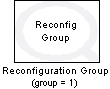
The Reconfiguration Group block assigns the model to a particular reconfiguration group. This block is part of the dynamic reconfiguration facilities of QUARC which allow running models to be swapped for another model on-the-fly. Models to be swapped out are identified by the reconfiguration group to which they belong rather than by name.
It is not enough to switch out the "current model" because QUARC allows more than one model to be running on the target at the same time, rendering the concept of "current model" irrelevant. Identifying models to be switched out by name becomes complicated when switching between even a few models because the number of ways to switch between models grows combinatorially.
Hence, QUARC uses the concept of "reconfiguration groups". When switching between models, the model to be swapped out is identified only by its reconfiguration group. The first model that QUARC finds running on the target that belongs to that reconfiguration group is swapped out and replaced with the new model. Reconfiguration groups are identified by number. If no Reconfiguration Group block is placed in the diagram then the model belongs to reconfiguration group 0 by default. In this case, if no other models are running on the target then reconfiguration group 0 identifies the "current model".
Only one Reconfiguration Group block should be placed in the diagram. If more than one is placed in the diagram then the last block to execute when the model is started will determine the reconfiguration group. This block may be placed in a referenced model.
The reconfiguration group may be used to categorize models. To use the Reconfiguration Group block effectively, assign models that will be running at the same time on the target to different reconfiguration groups. Models within a reconfiguration group, or "category", should never be running on the target at the same time because otherwise the model that will be switched out cannot be determined reliably since QUARC will switch out the first model it finds in the reconfiguration group designated to be switched out.
It is not necessary to place a Reconfiguration Group block in the diagram to support dynamic reconfiguration. If no dynamic reconfiguration blocks are present in the diagram, then the Support dynamic reconfiguration option must be checked on the Code Generation/QUARC tab of the Configuration Parameters dialog.
Input Ports
This block has no input ports.
Output Ports
This block has no output ports.
Parameters and Dialog Box
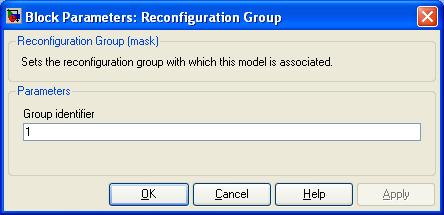
Group iedntifier
A positive integer identifying the reconfiguration group to which the model belongs. Models that do not contain a Reconfiguration Group block are assigned to group 0.
Targets
|
Target Name |
Compatible* |
Model Referencing |
Comments |
|---|---|---|---|
|
Yes |
Yes |
||
|
Yes |
Yes |
||
|
Yes |
Yes |
||
|
Yes |
Yes |
||
|
Yes |
Yes |
||
|
Yes |
Yes |
||
|
Yes |
Yes |
||
|
Yes |
Yes |
||
|
Yes |
Yes |
||
|
Yes |
Yes |
||
|
Yes |
Yes |
||
|
Yes |
Yes |
||
|
Yes |
Yes |
||
|
Yes |
Yes |
Last fully supported in QUARC 2018. |
|
|
Rapid Simulation (RSIM) Target |
Yes |
Yes |
|
|
S-Function Target |
No |
N/A |
Old technology. Use model referencing instead. |
|
Normal simulation |
Yes |
Yes |
See Also

Copyright ©2025 Quanser Inc. This page was generated 2025-11-01. Submit feedback to Quanser about this page.
Link to this page.