

Switching In
Executes a Function Call Subsystem when dynamically switching to this model from another model.
Library
QUARC Targets/Advanced/Dynamic Reconfiguration MATLAB Command Line Click to copy the following command line to the clipboard. Then paste it in the MATLAB Command Window: qc_open_library('quarc_library/Advanced/Dynamic Reconfiguration')
Description

The Switching In block executes the Function Call Subsystem attached to its output when dynamically switching to this model from another model. The Function Call Subsystem is not executed when starting the model normally. This block is part of the dynamic reconfiguration facilities of QUARC which allow running models to be swapped for another model on-the-fly.
It is not necessary to place a Switching In block in the diagram to support dynamic reconfiguration. If no dynamic reconfiguration blocks are present in the diagram, then the Support dynamic reconfiguration option must be checked on the Code Generation/QUARC tab of the Configuration Parameters dialog.
State information may be transferred from the model being switched out to the model being switched in using the State Input block. This block is typically placed within the Function Call Subsystem attached to the Switching In block. Any transformations which need to be performed on the states read by the State Input block can also be done in the Function Call Subsystem. The transformed states are then used to initialize the states of the model. For example, the transformed states may be used to set the initial conditions of an Integrator block.
Any number of Switching In blocks may be placed in the diagram, although typically only one block is used. This block may also be placed in a referenced model.
Input Ports
This block has no input ports.
Output Ports
This block has a single output port to which a Function Call Subsystem should be attached. If the output is left unconnected then this block does nothing.
Parameters and Dialog Box
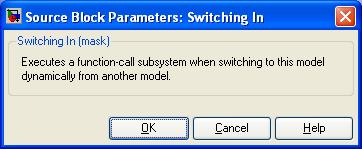
The Switching In block has no parameters.
Targets
|
Target Name |
Compatible* |
Model Referencing |
Comments |
|---|---|---|---|
|
Yes |
Yes |
||
|
Yes |
Yes |
||
|
Yes |
Yes |
||
|
Yes |
Yes |
||
|
Yes |
Yes |
||
|
Yes |
Yes |
||
|
Yes |
Yes |
||
|
Yes |
Yes |
||
|
Yes |
Yes |
||
|
Yes |
Yes |
||
|
Yes |
Yes |
||
|
Yes |
Yes |
||
|
Yes |
Yes |
||
|
Yes |
Yes |
Last fully supported in QUARC 2018. |
|
|
Rapid Simulation (RSIM) Target |
Yes |
Yes |
|
|
S-Function Target |
No |
N/A |
Old technology. Use model referencing instead. |
|
Normal simulation |
Yes |
Yes |
See Also

Copyright ©2025 Quanser Inc. This page was generated 2025-11-01. Submit feedback to Quanser about this page.
Link to this page.