

System Timebase
Uses the QUARC system timebase as a timebase.
Library
QUARC Targets/Advanced/Timing MATLAB Command Line Click to copy the following command line to the clipboard. Then paste it in the MATLAB Command Window: qc_open_library('quarc_library/Advanced/Timing')
Description

The System Timebase block acts as a timebase for the model. It uses the QUARC system timebase as its timebase. Since the QUARC system timebase is the default timebase when there is no hardware timebase block in the model, this block is unnecessary for real-time code. In fact, it does not generate any code.
However, the System Timebase block does act as a timebase in normal simulation. Hence, it may be used to slow down a normal simulation so that it runs in real-time, much like the hardware timebase blocks. However, the System Timebase block does not require any hardware. Note that sample rates faster than 1 millisecond are now supported, as well as variable-step solvers. When using a variable-step solver, the simulation is only synchronized to real time at multiples of the maximum step size. This scheme allows the step size to vary where necessary to compute the numerical solution while ensuring that the overall simulation is coordinated with actual time.
Limitations
 In general, opening the block parameters dialog for any block to change a parameter will pause the simulation. Hence, it is highly recommended that
closed-loop control not be performed in normal simulation because changing a block parameter will cause the simulation to pause and any analog outputs,
for example, that are non-zero at the time will likely cause the connected apparatus to go out of control until the block parameter dialog is closed!
In general, opening the block parameters dialog for any block to change a parameter will pause the simulation. Hence, it is highly recommended that
closed-loop control not be performed in normal simulation because changing a block parameter will cause the simulation to pause and any analog outputs,
for example, that are non-zero at the time will likely cause the connected apparatus to go out of control until the block parameter dialog is closed!
Input Ports
This block has no input ports.
Output Ports
This block has no output ports.
Parameters and Dialog Box
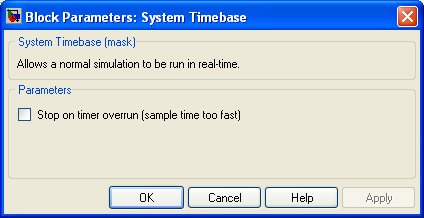
Stop on overruns
Check this option to cause the model to stop if oversampling is detected. If this option is not checked then timer overruns will be ignored. Note that checking this option does not stop the model while a block parameter dialog is open!
Targets
|
Target Name |
Compatible* |
Model Referencing |
Comments |
|---|---|---|---|
|
Yes |
Yes |
||
|
Yes |
Yes |
||
|
Yes |
Yes |
||
|
Yes |
Yes |
||
|
Yes |
Yes |
||
|
Yes |
Yes |
||
|
Yes |
Yes |
||
|
Yes |
Yes |
||
|
Yes |
Yes |
||
|
Yes |
Yes |
||
|
Yes |
Yes |
||
|
Yes |
Yes |
||
|
Yes |
Yes |
||
|
Yes |
Yes |
Last fully supported in QUARC 2018. |
|
|
Rapid Simulation (RSIM) Target |
Yes |
Yes |
|
|
S-Function Target |
No |
N/A |
Old technology. Use model referencing instead. |
|
Normal simulation |
Yes |
Yes |

Copyright ©2025 Quanser Inc. This page was generated 2025-11-01. Submit feedback to Quanser about this page.
Link to this page.