

Ublox Initialize
Initializes Ublox and provides the GPS data structure.
| This block is currently a beta version because it does not work with all Ublox GPS devices. If you are using this block, we would appreciate any feedback at tech@quanser.com. |
Library
QUARC Targets Beta/Devices/Third-Party/Ublox/GPS MATLAB Command Line Click to copy the following command line to the clipboard. Then paste it in the MATLAB Command Window: qc_open_library('quarc_library_beta/Devices/Third-Party/Ublox/GPS')
Description
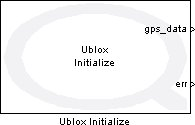
The Ublox Initialize block establishes a serial connection to a Ublox unit. The connection is blocking and is made at model start. This block does not return until the connection is established. If the connection is successfully established then the gps_data output refers to the GPS data structure obtained from the Ublox.
Input Ports
This block has no input ports.
Output Ports
gps_data
A handle containing Ublox GPS data structure.
err
The error signal returns a negative value in case of invalid Ublox connection or erroneous GPS data.
Parameters and Dialog Box
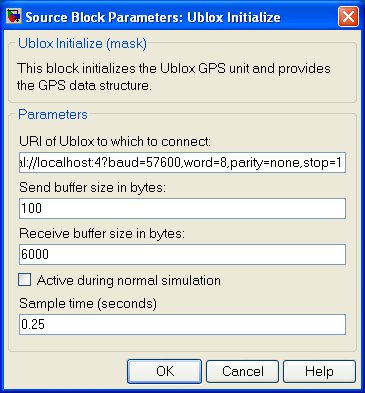
URI of Ublox to which to connect
A Ublox unit is identified by a Universal Resource Identifier (URI), such as
serial://localhost:2?baud=57600,word=8,parity=none,stop=1, where
communication port 2 of the target is connected to the Ublox serial port with the
specified parameters.
Send buffer size in bytes
The size of the buffer used by the Ublox stream for sending data.
Receive buffer size in bytes
The size of the buffer used by the Ublox stream for receiving data.
Active during normal simulation
Indicates whether this block should execute during normal simulation. If this option is not checked then the block will not connect to a Ublox unit during normal simulation. This parameter has no effect on generated code.
Sample time
The sample time of the block. A sample time of 0 indicates that the block will be treated as a continuous time block. A positive sample time indicates that the block is a discrete time block with the given sample time.
A sample time of -1 indicates that the block inherits its sample time. Since this is a source block, only inherent the sample time when it is placed in a conditionally executed subsystem, like a Triggered or Enabled Subsystem, or in a referenced model.
To use the fundamental sampling time of the model, set the sample time to qc_get_step_size, which is a QUARC function that returns the fundamental sampling time of the model.
Targets
|
Target Name |
Compatible* |
Model Referencing |
Comments |
|---|---|---|---|
|
Yes |
Yes |
||
|
Yes |
Yes |
||
|
Yes |
Yes |
||
|
Yes |
Yes |
||
|
Yes |
Yes |
||
|
Yes |
Yes |
||
|
Yes |
Yes |
||
|
Yes |
Yes |
||
|
Yes |
Yes |
||
|
Yes |
Yes |
||
|
Yes |
Yes |
||
|
Yes |
Yes |
||
|
Yes |
Yes |
||
|
Yes |
Yes |
Last fully supported in QUARC 2018. |
|
|
Rapid Simulation (RSIM) Target |
Yes |
Yes |
|
|
S-Function Target |
No |
N/A |
Old technology. Use model referencing instead. |
|
Normal simulation |
Yes |
Yes |
See Also

Copyright ©2025 Quanser Inc. This page was generated 2025-11-01. Submit feedback to Quanser about this page.
Link to this page.