

VAL Set Waypoint

|
This block is currently a beta version. If you are using this block, we would appreciate any feedback at tech@quanser.com. |
Sets the x, y, z waypoint for the specified vehicle.
Library
QUARC Targets Beta/Vehicles/Basic MATLAB Command Line Click to copy the following command line to the clipboard. Then paste it in the MATLAB Command Window: qc_open_library('quarc_library_beta/Vehicles/Basic')
Description
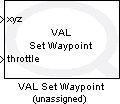
The VAL Set Waypoint block sends a desired x,y,z waypoint to the specified vehicle.
Input Ports
xyz
A 3-vector containing the desired x, y, z coordinates of the waypoint.
throttle
An optional scalar input that can be used to specify a desired throttle value.
The use of this value is dependent on the implementation of the driver. If this
input is not connected a value of NULL will be passed and the throttle
input will not be used.
Output Ports
This block has no output ports.
Data Type Support
The inputs of this block are of type double.
Parameters and Dialog Box
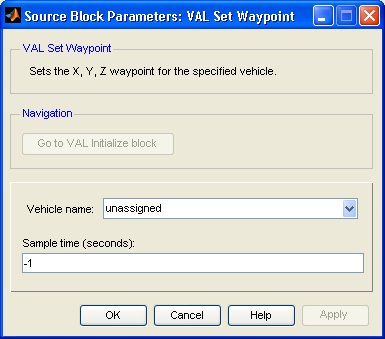
Go to VAL Initialize block
This button finds the VAL Initialize block associated with this block (by vehicle name) and highlights it.
Vehicle name
This list contains the vehicle names from all VAL Initialize blocks in the model. By selecting a vehicle name from this list, this block will be associated with the corresponding vehicle in the VAL Initialize block.
Sample time
The sample time of the block. A sample time of 0 indicates that the block will be treated as a continuous time block. A positive sample time indicates that the block is a discrete time block with the given sample time.
A sample time of -1 indicates that the block inherits its sample time from the input. The block inherits the sample time by default.
To set the sample time to the fundamental sampling time of the model, use the qc_get_step_size function, which is a QUARC function that returns the fundamental sampling time of the model. The fundamental sampling time of the model is the sampling time entered in the Fixed step size field of the Solver pane of the Configuration parameters.
Targets
|
Target Name |
Compatible* |
Model Referencing |
Comments |
|---|---|---|---|
|
Yes |
Yes |
||
|
Yes |
Yes |
||
|
Yes |
Yes |
||
|
Yes |
Yes |
||
|
Yes |
Yes |
||
|
Yes |
Yes |
||
|
Yes |
Yes |
||
|
Yes |
Yes |
||
|
Yes |
Yes |
||
|
Yes |
Yes |
||
|
Yes |
Yes |
||
|
Yes |
Yes |
||
|
Yes |
Yes |
||
|
Yes |
Yes |
Last fully supported in QUARC 2018. |
|
|
Rapid Simulation (RSIM) Target |
Yes |
Yes |
|
|
S-Function Target |
No |
N/A |
Old technology. Use model referencing instead. |
|
Normal simulation |
Yes |
Yes |
See Also

Copyright ©2025 Quanser Inc. This page was generated 2025-11-01. Submit feedback to Quanser about this page.
Link to this page.