

Vision Create Image

|
This block is currently a beta version. If you are using this block, we would appreciate any feedback at tech@quanser.com. |
Creates an image.
Library
QUARC Targets Beta/Image Processing/Open Source Computer Vision MATLAB Command Line Click to copy the following command line to the clipboard. Then paste it in the MATLAB Command Window: qc_open_library('quarc_library_beta/Image Processing/Open Source Computer Vision')
Description
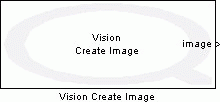
The Vision Create Image block creates an image using the specified parameters. This block is executed only once and it outputs the same image handle throughout the model lifetime.
In order to use this block, be sure to follow the instructions described on the Vision Capture Image page, and take careful note of the limitations.
Input Ports
This block has no input ports.
Output Ports
image
A handle to the created image. It uses OpenCV (Open Source Computer Vision) IplImage structure to store image data.
Parameters and Dialog Box
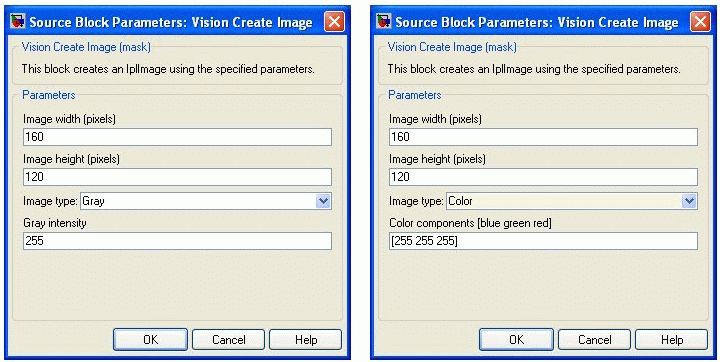
Image width
Specifies the image width in pixels.
Image height
Specifies the image height in pixels.
Image type
Specifies the image type, which is either Gray or Color.
Gray intensity
Specifies the background grayscale intensity for Gray type image.
Color components
Specify the background color components for Color type image.
Targets
|
Target Name |
Compatible* |
Model Referencing |
Comments |
|---|---|---|---|
|
No |
No |
Not supported. |
|
|
No |
No |
Not supported. |
|
|
Yes |
Yes |
||
|
Yes |
Yes |
||
|
Yes |
Yes |
||
|
Yes |
Yes |
||
|
Yes |
Yes |
||
|
Yes |
Yes |
||
|
Yes |
Yes |
||
|
Yes |
Yes |
||
|
Yes |
Yes |
||
|
Yes |
Yes |
||
|
Yes |
Yes |
||
|
No |
No |
Not supported. |
|
|
Rapid Simulation (RSIM) Target |
No |
No |
Not supported. |
|
S-Function Target |
No |
N/A |
Old technology. Use model referencing instead. |
|
Normal simulation |
Yes |
Yes |

Copyright ©2025 Quanser Inc. This page was generated 2025-11-01. Submit feedback to Quanser about this page.
Link to this page.