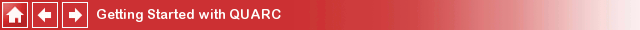
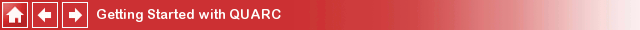
Migrating From WinCon
Quanser's Real-time Control package, dubbed QUARC, is not a mere upgrade to the existing WinCon product line. It is a completely different rapid-prototyping and production system that has been engineered from the ground up. QUARC has a whole new architecture that is specifically designed to support all the latest features of Simulink and of high-performance multi-core CPUs. It has been structured such that code may be generated for multiple operating systems and hardware platforms while maintaining a common, seamless and easy-to-use interface.
Because QUARC is so radically different from WinCon, users migrating from WinCon may find QUARC a bit confusing at first. The purpose of this section is to ease that transition so that the full benefits of QUARC may be enjoyed.
The documentation is divided into three primary sections:
The first section describes the key architectural differences between WinCon and QUARC. Key terminology is discussed in this section as well as answering questions about WinCon Client and WinCon Server versus the QUARC Target Manager. Understanding the architectural differences goes a long way toward smoothing the transition to QUARC.
The second section describes how to use QUARC in contrast to WinCon. It deals with parameter tuning, plotting signals, data streaming, accessing hardware, communications and other important topics. There are fundamental changes in many of these areas, especially with respect to data acquisition and communications. This section is a must-read for anyone migrating from WinCon to QUARC.
The final section is a reference section describing how to port individual blocks from WinCon to QUARC. Some blocks in WinCon do not exist in QUARC, such as the blocks for individual data acquisition cards, because there is a new paradigm for accessing hardware. Other blocks exist in QUARC but are found in a new location. This section discusses each blockset in WinCon and where to find the equivalent functionality in QUARC.
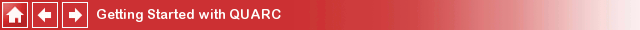
Copyright ©2025 Quanser Inc. This page was generated 2025-11-01. Submit feedback to Quanser about this page.
Link to this page.