

Starting with a Blank Project
Creating a project is a great way to keep a group of VIs organized.
Select Create Project... from the File menu or the Create Project button on the main menu.
On the left panel select All and then select Blank Project and click Finish.
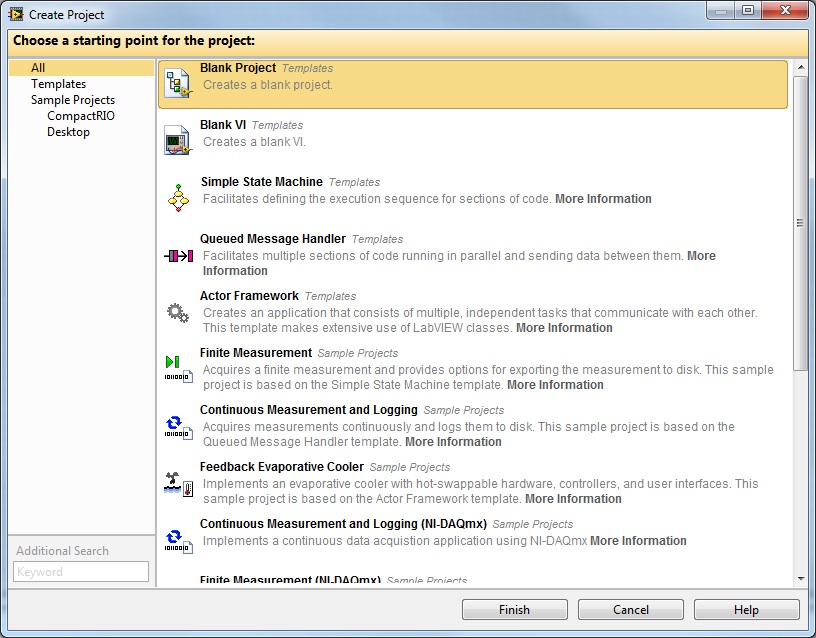
If there are any VIs currently open a pop up window will appear named Open Items, asking if you want to add the
open VIs to the project. Add the VIs to the project if you are creating a project for them.
Adding VIs to My Computer
The easiest way to add new VIs based on the RCP Toolkit to your project is to use the RCP templates. Refer to Creating a New VI for details.
To add existing files to the project right click on My Computer and select File.... Add the files
that you want to run on Windows to your project.
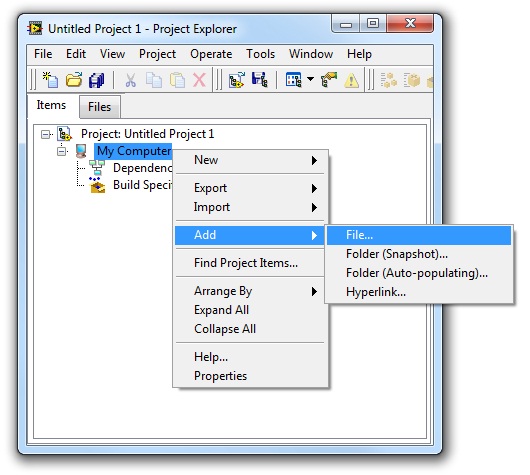

Copyright © Quanser Inc. This page was generated 2021-09-24. Submit feedback to Quanser about this page.
Link to this page.