

Examples
The best way to get started using the RCP Toolkit is to look at the examples and templates. The examples are fully integrated into the NI Example Finder.
To open the NI Example Finder, select Find Examples... from the Help menu. In the NI Example Finder dialog when browsing
according to Task, browse to the Toolkits and Modules/Quanser Rapid Control Prototyping folder as depicted below:
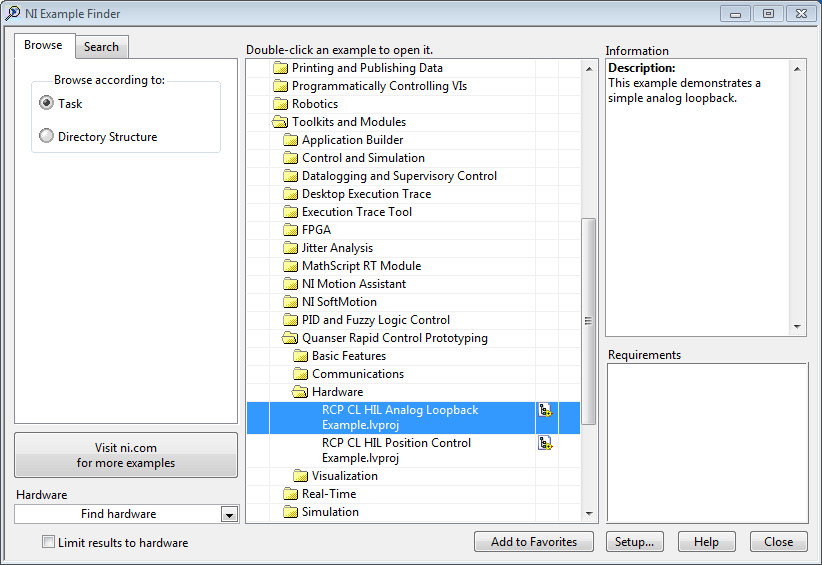
Double-click on any of the RCP LabVIEW project examples to open it.
For a full list of RCP Examples view the Rapid Control Prototyping Examples help page.

Copyright © Quanser Inc. This page was generated 2021-09-24. Submit feedback to Quanser about this page.
Link to this page.