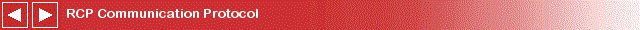
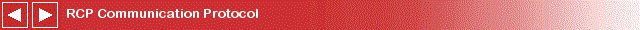
File Protocol
The file protocol supports reading from and writing to a file on the local filesystem.
Syntax
file://hostname/path % Access a file on host 'hostname' at absolute path 'path' file:/path % Access a file on current machine at absolute path 'path' file:path % Access a file on current machine at relative path 'path'
Description
The file protocol supports reading from and writing to a file on the local filesystem. It is identified by using file as the protocol name in a URI.
The hostname and port in the URI are ignored, if specified. To specify an absolute path, either include the authority (hostname and optional port) followed by a "/" and the absolute path to the file, or omit the authority entirely and just specify the absolute path preceded by a "/". For example, the following URIs all specify the absolute path "/home/drmadill/myfile.dat".
file://localhost/home/drmadill/myfile.dat
file:/home/drmadill/myfile.dat
Likewise, the following URIs all specify the absolute path "C:\myfile.dat". Note that the drive letter may be followed by a ":" or by a "|". Forward slashes ("/") should always be used to separate folders in a path. The path will be converted internally to the appropriate operating-system specific format as required.
file://localhost/C:/Temp/myfile.dat
file:/C:/Temp/myfile.dat
To specify a path relative to the current directory omit the authority and leading "/". URIs that contain an authority (hostname and optional port) must use absolute paths for the file path because the "/" separates the authority component from the path. For example, the following URIs are relative paths:
file:../Temp/myfile.dat
file:myfile.dat
While the default access mode for files is read access, all file URIs should contain the mode option as specified below. Options appear after the "?" in the URI. For example,
file:myfile.dat?mode=w
Files are opened using the CL Stream Connect vi. To write to the file, use the CL Stream Write vi. To read from the file, use the CL Stream Read vi. Note that it is only possible to write to the file if the mode option (see below) is specified as write-only, append, or read-write access. Similarly, it is only possible to read from the file if the mode option is specified as read-only, or read-write access. The default mode is read-only access. To avoid confusion it is always best to specify the mode.
Files are always accessed as binary files. Using text is accomplished by using the appropriate Stream VIs, not through the underlying file protocol. This technique ensures that text may be used with any protocol, not just files.
There are instances where it is convenient to know when a file has just been created or deleted. Listening streams, created using the CL Stream Listen VI, are used for this purpose. When a listening stream is created for the file protocol it monitors the directory associated with the file for changes.
The CL Stream Accept VI will return with a client stream representing the file specified in the URI when the listening stream detects that the file exists. Hence, the CL Stream Accept VI can be used to wait for the file to be created (either directly or through renaming another file). It then opens the file with read-only access and outputs a handle to the file as the "client stream". Since the file is opened with read-only access it is only possible to read from the file returned by the CL Stream Accept VI.
This mechanism is useful for designing a VI that begins reading a file as soon as it is created. For example, the user may have an application that generates offline trajectory data that they want the VI to read as soon as they have generated the trajectory. The best way to use this feature is to create the file in the same directory under a different name (from an application, for example) and then rename the file to the file name specified in the URI of the CL Stream Listen VI once the data has been generated. The CL Stream Accept VI associated with the listening stream will wake up as soon as the file is renamed and open the file for reading, outputting the file handle as the "client stream". A CL Stream Read VI may then be used with the returned stream to read the contents of the file. Note that the CL Stream Accept VI opens the file immediately if it already exists at the time the CL Stream Accept VI is executed.
It is also possible to detect when a file is deleted (or renamed). When used with a listening stream the CL Stream Poll VI may be used for this purpose. Polling for the "Wait for a client connection to be ready to accept" (QCOMM_POLL_ACCEPT) condition causes the CL Stream Poll VI to wait for the file to be created (either directly or through renaming another file). Polling for the "Wait for space available to send" (QCOMM_POLL_SEND) condition causes the CL Stream Poll VI to wait for the file to be deleted (either directly or through renaming the file). This functionality allows a VI to be designed in which a file is read every time it is created (if the application producing it renames or deletes the file each time it recreates it).
Limitations
Performance
| The performance of the file protocol depends on the performance of the underlying file system. Clearly a floppy disk is going to be slower than a hard drive. |
Sharing
| The file protocol supports different sharing modes. Whether more than one process can read or write to the file at the same time depends on the sharing mode. |
Listening
| Not all operating systems support file system notification. Thus, the file protocol may not support the CL Stream Listen and CL Stream Accept VIs on those operating systems. Currently only the RCP Target for Windows supports these two VIs with the file protocol. |
Options
mode
|
Mode |
Description |
|---|---|
|
r |
opens for reading. If the file does not exist or cannot be found, an error is returned. (default) |
|
r+ |
opens for both reading and writing. If the file does not exist or cannot be found, an error is returned. |
|
w |
opens for writing. If the file does not exist, it is created. If the file does exist, its contents are deleted. |
|
w+ |
opens for both reading and writing. If the file does not exist, it is created. If the file does exist, its contents are deleted. |
|
a |
opens for appending. If the file does not exist, it is created. If the file does exist, writes begin at the end of the file. The contents are not deleted. |
|
a+ |
opens for reading and appending. If the file does not exist, it is created. If the file does exist, writes begin at the end of the file. The contents are not deleted. |
share
|
Mode |
Description |
|---|---|
|
no |
Do not allow other processes to read from or write to the file. (default) |
|
r |
allows other processes to read from the file. |
|
w |
allows other processes to write to the file. |
|
rw |
allow other processes to read from or write to the file. |
Driver
The driver supporting the file protocol is called qrt_file.
Targets
|
Target |
Supported |
Comments |
|---|---|---|
|
Yes |
Fully supported. |
See Also
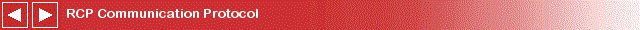
Copyright © Quanser Inc. This page was generated 2021-09-24. Submit feedback to Quanser about this page.
Link to this page.