

CAT5 Joint Angles to World Coordinates
Converts joint angles to cartesian world coordinates for the CRS Catalyst-5 robot.
Library
QUARC Targets/Devices/Third-Party/CRS/Robots/CAT5 MATLAB Command Line Click to copy the following command line to the clipboard. Then paste it in the MATLAB Command Window: qc_open_library('quarc_library/Devices/Third-Party/CRS/Robots/CAT5')
Description
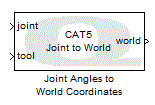
The CAT5 Joint Angles to World Coordinates block converts joint angles to world coordinates for the CRS Catalyst-5 robot. The reference frame is shown below:
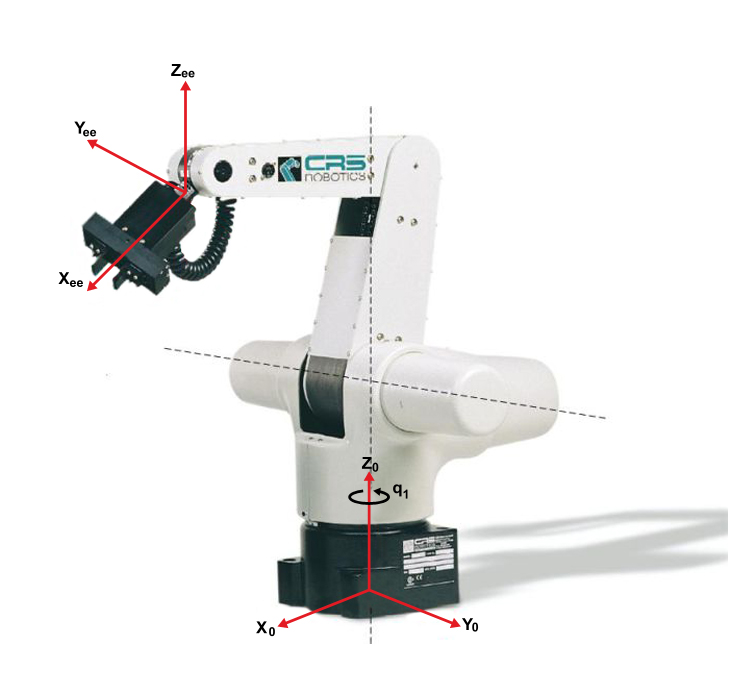
Input Ports
joint
The joint angles in radians for the five Catalyst-5 joints. The joint angles should be supplied as a 5-vector in order of the joints, i.e., base, shoulder, elbow, wrist pitch and wrist roll.
tool
Three-element vector taht defines the dimension of the toolset attached to the end effector, if any.
Output Ports
A 5-vector containing the position and orientation of the robot end-effector. The vector elements represent the X, Y and Z cartesian coordinates of the end-effector in millimeters, followed by the pitch and roll respectively, in radians.
Data Type Support
This block supports inputs and outputs of type double.
Parameters and Dialog Box
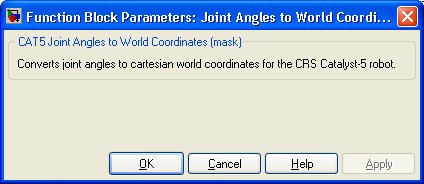
The CAT5 Joint Angles to World Coordinates block has no parameters.
Targets
|
Target Name |
Compatible* |
Model Referencing |
Comments |
|---|---|---|---|
|
Yes |
Yes |
||
|
Yes |
Yes |
||
|
Yes |
Yes |
||
|
Yes |
Yes |
||
|
Yes |
Yes |
||
|
Yes |
Yes |
||
|
Yes |
Yes |
||
|
Yes |
Yes |
||
|
Yes |
Yes |
||
|
Yes |
Yes |
||
|
Yes |
Yes |
||
|
Yes |
Yes |
||
|
Yes |
Yes |
||
|
Yes |
Yes |
Last fully supported in QUARC 2018. |
|
|
Rapid Simulation (RSIM) Target |
Yes |
Yes |
|
|
S-Function Target |
No |
N/A |
Old technology. Use model referencing instead. |
|
Normal simulation |
Yes |
Yes |
See Also

Copyright ©2025 Quanser Inc. This page was generated 2025-11-01. Submit feedback to Quanser about this page.
Link to this page.