

Compare to Error
Compares a signal to a QUARC error code.
Library
QUARC Targets/Logic Operations MATLAB Command Line Click to copy the following command line to the clipboard. Then paste it in the MATLAB Command Window: qc_open_library('quarc_library/Logic Operations')
Description
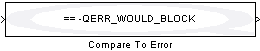
The Compare to Error block compares a signal to a QUARC error code. The error code is compared as a negative value because all QUARC functions and blocks return negative error codes. Note that the error code appears in generated code as the symbolic name, for greater portability and readability. A table of error codes may be found at Error Codes.
Input Ports
This block has a single input port which is the signal to compare to the error code.
Output Ports
This block has a single output port which is non-zero if the comparison is true and false otherwise.
Data Type Support
This block accepts inputs of any data type supported by Simulink, including fixed-point
data types. The block output is boolean or uint8 as specified
by the Output data type mode parameter.
Parameters and Dialog Box
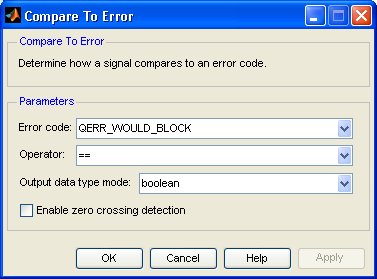
Error code
The name of the error code to which to compare the input signal.
Operator
The operator to use for the comparison.
Output data type mode
The data type of the output. Only boolean and uint8 data types are supported, to
be consistent with the logical operators that come with Simulink.
Enable zero crossing detection
Check this option to enable zero crossing detection.
Targets
|
Target Name |
Compatible* |
Model Referencing |
Comments |
|---|---|---|---|
|
Yes |
Yes |
||
|
Yes |
Yes |
||
|
Yes |
Yes |
||
|
Yes |
Yes |
||
|
Yes |
Yes |
||
|
Yes |
Yes |
||
|
Yes |
Yes |
||
|
Yes |
Yes |
||
|
Yes |
Yes |
||
|
Yes |
Yes |
||
|
Yes |
Yes |
||
|
Yes |
Yes |
||
|
Yes |
Yes |
||
|
Yes |
Yes |
Last fully supported in QUARC 2018. |
|
|
Rapid Simulation (RSIM) Target |
Yes |
Yes |
|
|
S-Function Target |
No |
N/A |
Old technology. Use model referencing instead. |
|
Normal simulation |
Yes |
Yes |
See Also

Copyright ©2025 Quanser Inc. This page was generated 2025-11-01. Submit feedback to Quanser about this page.
Link to this page.