

FIFO Write
Writes to a FIFO queue.
Library
QUARC Targets/Advanced/Asynchronous MATLAB Command Line Click to copy the following command line to the clipboard. Then paste it in the MATLAB Command Window: qc_open_library('quarc_library/Advanced/Asynchronous')
Description

The FIFO Write block writes to a FIFO queue every time the block is executed. The FIFO may be used to communicate between synchronous (fixed sample rate) and asynchronous threads (no sample rate). The name of the FIFO is specified as a block parameter. It must be unique throughout the diagram.
The FIFO may be read using the FIFO Read block. There may only be one FIFO Read block for each FIFO Write block.
The FIFO Write block is typically used to communicate between the main diagram, which runs a fixed sample rate, and blocks inside the Function Call Subsystem attached to an Asynchronous Thread block, which have no associated sample rate. However, the FIFO Write block may be used anywhere in the diagram. Also, any number of these blocks may be placed in the model, although it is more efficient to use fewer blocks.
The FIFO Write block typically never waits for the corresponding FIFO Read block to read the data from the queue. If the queue becomes full so that it is not possible to write to the queue then the overflow output will go high and the input will be discarded. The overflow output will go low the next time the FIFO Write block executes and there is space available in the queue. If this behaviour is undesirable, then the FIFO Write block may be configured to wait for a timeout period, or indefinitely, for space to become available in the queue.
Helpful Hints
Variable-size signals
 When using the FIFO Write block with variable-size signals in subsystems, make sure any
Action Port
MATLAB Command Line
Click to copy the following command line to the clipboard. Then paste it in the MATLAB Command Window:
doc ActionPort;,
Enable
MATLAB Command Line
Click to copy the following command line to the clipboard. Then paste it in the MATLAB Command Window:
doc Enable or
Trigger
MATLAB Command Line
Click to copy the following command line to the clipboard. Then paste it in the MATLAB Command Window:
doc Trigger ports are
configured to propagate the sizes of variable-size signals during execution.
When using the FIFO Write block with variable-size signals in subsystems, make sure any
Action Port
MATLAB Command Line
Click to copy the following command line to the clipboard. Then paste it in the MATLAB Command Window:
doc ActionPort;,
Enable
MATLAB Command Line
Click to copy the following command line to the clipboard. Then paste it in the MATLAB Command Window:
doc Enable or
Trigger
MATLAB Command Line
Click to copy the following command line to the clipboard. Then paste it in the MATLAB Command Window:
doc Trigger ports are
configured to propagate the sizes of variable-size signals during execution.
Input Ports
data
The data to write to the FIFO queue. Multi-dimensional and variable-size signals as well as bus inputs are supported, with arbitrary data types. See Using Bus Objects with QUARC for more information on bus signals, and refer to Variable-Size Signals for more details on variable-size signals.
Output Ports
This block has two optional output ports: an overflow flag and a FIFO position.
over
An overflow flag. This boolean flag is normally false (0), but will go high (1) if there is no space left in the FIFO when the block attempts to write the value of its input signal to the FIFO. It will go low again the next time the FIFO succeeds in writing to the queue.
pos
The FIFO position. The data type of this output is determined by the Position output data type parameter under the Signal Data Types tab. It indicates the number of samples currently in the queue. One sample consists of the full value of the input vector that was stored in the queue. It is not an individual element of the input vector.
Data Type Support
The FIFO Write block outputs signals of any of the built-in Simulink datatypes, except fixed point, for the FIFO position output. The data type is set using the Position output data type parameter. The overflow output is always Boolean. The data port may be multi-dimensional and any data type.
The FIFO Write block also accepts bus signals at its data input. Buses are useful for sending a mix of different data types in a single write operation. Bus signals are created using the Bus Creator MATLAB Command Line Click to copy the following command line to the clipboard. Then paste it in the MATLAB Command Window: doc('Bus Creator') block supplied with Simulink. A Simulink.Bus MATLAB Command Line Click to copy the following command line to the clipboard. Then paste it in the MATLAB Command Window: doc('Simulink.Bus') object must be created that defines the data types of the signals within the bus. This object may be created using the Bus Editor and then saved to a MAT file. To ensure that the bus object is always defined, load this MAT file within the InitFcn callback of the Simulink model. See Using Bus Objects with QUARC for more information on bus signals.
If a variable-size signal is fed to its data input then the corresponding FIFO Read block must be configured to output variable-size signals. The maximum dimensions for the variable-size signals of both blocks must be identical. If the FIFO Read is configured for variable-size signals it is still possible to feed a fixed-size signal to the FIFO Write block's data input. See Variable-Size Signals for more information on variable-size signals.
Parameters and Dialog Box
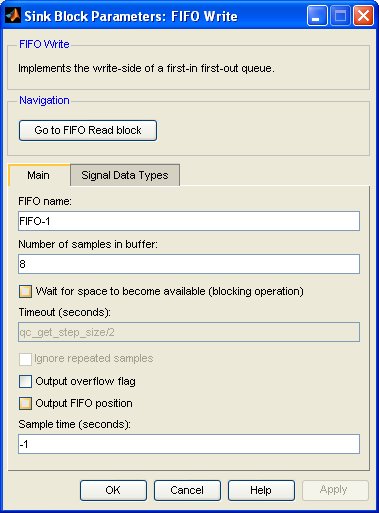
FIFO name
The name to assign to the FIFO queue. This name will show up in the FIFO Read block in the list of FIFO queues.
Number of samples in buffer
The number of samples in the FIFO queue. A sample consists of the full value of the input vector not an individual element of the input vector.
Wait for space to become available (blocking operation)
If this option is checked then the FIFO Write block
will not complete execution until enough space becomes available in the FIFO for
the data at its input. If this option is not checked, then an overflow condition
occurs, the data at its input is discarded and the optional overflow
flag output is set to true.
Timeout (seconds)
The length of time, in seconds, but the block will wait for space to become available in the FIFO queue for the data at its input. If the timeout expires before space becomes available then an overflow condition occurs as described in the preceding parameter's description.
Ignore repeated samples
If this option is checked then the signal present at the input of the FIFO is only written to the queue if it differs from the previous value written to the queue. Otherwise the input signal is always written to the FIFO queue.
Output overflow flag
If this option is checked then the block is given an extra output called over that indicates when the FIFO queue has overflowed. Overflow occurs when the FIFO Read block fails to read the queue before the FIFO becomes full.
Output FIFO position
If this option is checked then the block is given an extra output called pos that indicates the number of samples currently in the FIFO queue, after the input signal has already been added to the queue. Hence, the FIFO position is often equal to one, indicating that the only sample in the queue is the one just written.
Sample time
The sample time of the block. A sample time of 0 indicates that the block will be treated as a continuous time block. A positive sample time indicates that the block is a discrete time block with the given sample time.
A sample time of -1 indicates that the block inherits its sample time from its input.
To use the fundamental sampling time of the model, set the sample time to qc_get_step_size, which is a QUARC function that returns the fundamental sampling time of the model.
The default sample time is set to -1 because this block is typically used in a Function Call Subsystem attached to an Asynchronous Thread block.
Targets
|
Target Name |
Compatible* |
Model Referencing |
Comments |
|---|---|---|---|
|
Yes |
Yes |
||
|
Yes |
Yes |
||
|
Yes |
Yes |
||
|
Yes |
Yes |
||
|
Yes |
Yes |
||
|
Yes |
Yes |
||
|
Yes |
Yes |
||
|
Yes |
Yes |
||
|
Yes |
Yes |
||
|
Yes |
Yes |
||
|
Yes |
Yes |
||
|
Yes |
Yes |
||
|
Yes |
Yes |
||
|
Yes |
Yes |
Last fully supported in QUARC 2018. |
|
|
Rapid Simulation (RSIM) Target |
Yes |
Yes |
|
|
S-Function Target |
No |
N/A |
Old technology. Use model referencing instead. |
|
Normal simulation |
Yes |
Yes |
Fully supported. However, be aware of the restrictions on the Asynchronous Thread block. |
See Also

Copyright ©2025 Quanser Inc. This page was generated 2025-11-01. Submit feedback to Quanser about this page.
Link to this page.