

HIL Write Digital
Writes to the specified digital channels immediately.
Library
QUARC Targets/Data Acquisition/Generic/Immediate I/O MATLAB Command Line Click to copy the following command line to the clipboard. Then paste it in the MATLAB Command Window: qc_open_library('quarc_library/Data Acquisition/Generic/Immediate I//O')
Description

The HIL Write Digital block writes to the specified digital channels every time the block is executed. The channels are written immediately.
 All the channels which will be used as digital outputs must be entered
in the Digital output channels
field of the Digital Outputs pane in the
HIL Initialize block's parameters dialog.
Doing so ensures that those channels will be configured as outputs when using a card for which the
digital I/O lines are programmable as inputs or outputs. Failure to configure these channels
in the Digital output channels field as outputs may result in the
HIL Write block failing to write those outputs.
All the channels which will be used as digital outputs must be entered
in the Digital output channels
field of the Digital Outputs pane in the
HIL Initialize block's parameters dialog.
Doing so ensures that those channels will be configured as outputs when using a card for which the
digital I/O lines are programmable as inputs or outputs. Failure to configure these channels
in the Digital output channels field as outputs may result in the
HIL Write block failing to write those outputs.
Input Ports
The number of input ports depends on the Vector input parameter. If this option is checked then the input is a vector containing the digital states to write to the channels specified in the Channels parameter. Otherwise there is one input port for each channel and each port contains the digital state to write to the corresponding channel. Refer to the documentation on the Vector input parameter below for more details.
Output Ports
This block has no output ports.
Data Type Support
The HIL Write Digital block accepts signals of any of the built-in Simulink data types. Fixed point is not supported.
Parameters and Dialog Box
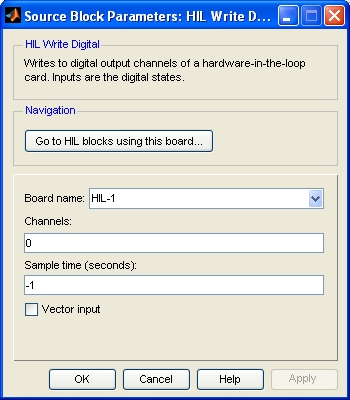
Board Name
The name of the board whose channels will be written. Boards are configured using the HIL Initialize block. Place an HIL Initialize block in your diagram to add a board name to the list.
Channels
The digital channels to write. The number of channels available depends on the board selected. Refer to Channels for more information.
Select a board type from the list for board-specific details:
Sample time
The sample time of the block. A sample time of 0 indicates that the block will be treated as a continuous time block. A positive sample time indicates that the block is a discrete time block with the given sample time.
A sample time of -1 indicates that the block inherits its sample time from the input. The block inherits the sample time by default.
To set the sample time to the fundamental sampling time of the model, use the qc_get_step_size function, which is a QUARC function that returns the fundamental sampling time of the model. The fundamental sampling time of the model is the sampling time entered in the Fixed step size field of the Solver pane of the Configuration parameters.
Vector input
If this option is checked then the block will have a single vector input with one element in the vector for each channel. The states for each channel should appear in the vector in the same order as the channels in the Channels parameter.
If this option is not checked then the block will have one input for each channel. The input ports will appear in the same order as the channels in the Channels parameter. Each port will be labeled with the corresponding channel number.
Targets
|
Target Name |
Compatible* |
Model Referencing |
Comments |
|---|---|---|---|
|
Yes |
Yes |
||
|
Yes |
Yes |
||
|
Yes |
Yes |
||
|
Yes |
Yes |
||
|
Yes |
Yes |
||
|
Yes |
Yes |
||
|
Yes |
Yes |
||
|
Yes |
Yes |
||
|
Yes |
Yes |
||
|
Yes |
Yes |
||
|
Yes |
Yes |
||
|
Yes |
Yes |
||
|
Yes |
Yes |
||
|
Yes |
Yes |
Last fully supported in QUARC 2018. |
|
|
Rapid Simulation (RSIM) Target |
Yes |
Yes |
|
|
S-Function Target |
No |
N/A |
Old technology. Use model referencing instead. |
|
Normal simulation |
Yes |
Yes |
Due to safety and liability concerns, the hardware may not be accessed during normal simulation. |
See Also

Copyright ©2025 Quanser Inc. This page was generated 2025-11-01. Submit feedback to Quanser about this page.
Link to this page.