

Quanser NEES Daemon
| The Quanser NEES Daemon has been deprecated and should not be used. |
The Quanser NEES Daemon communicates with a NEES Ring Buffer Network Bus (RBNB) DataTurbine. NEES is the Network for Earthquake Engineering Simulation, which is a network of large-scale, experimental sites for studying the impact of earthquakes and tsunamis on buildings. The purpose of the RBNB DataTurbine is to share simulation and experimental data amongst NEES researchers. The Quanser NEES Daemon handles all communications with RBNB on behalf of QUARC models.
Setup Requirements
In order to run the Quanser NEES Daemon, a Java runtime environment (JRE) must be installed. JRE version 8 (also known as 1.8) or above is required. If a suitable JRE is not installed then the Quanser NEES Daemon will not run.
To view the currently installed Java versions, open Control Panel and find the Java applet. On Windows 10, this may be done by right-clicking on the Windows Start menu and selecting the item. Double-click on the Java applet to run it. This will open the Java Control Panel as shown below:
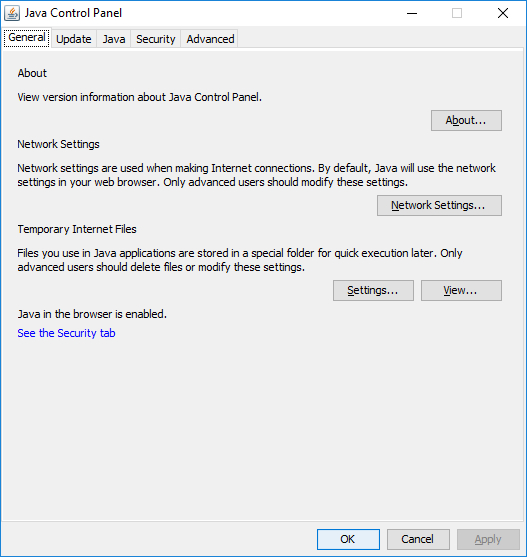
Click on the Java tab as depicted below:
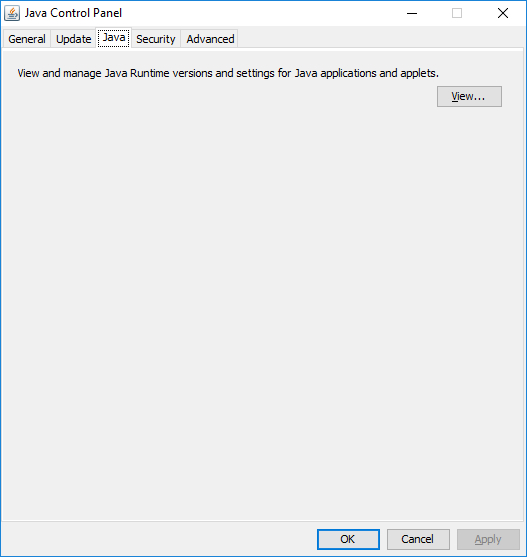
Finally, click on the button, which will open a Java Runtime Environment Settings dialog such as the following:
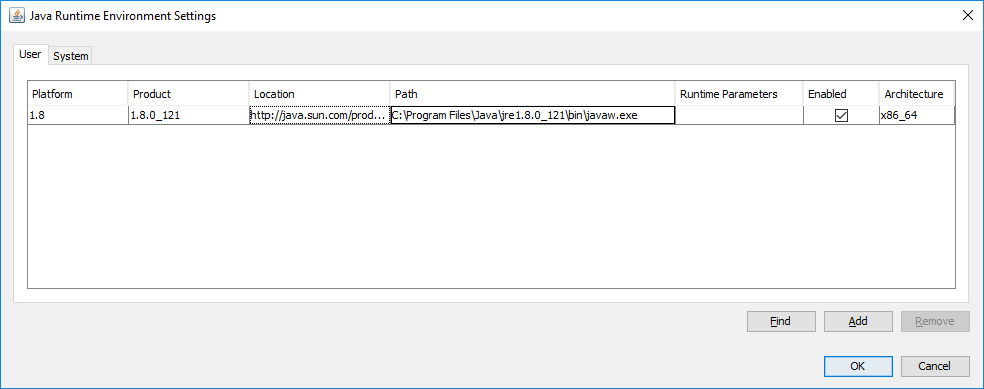
Make sure that the Platform version is 1.8 or above. Close all the dialogs by clicking . If a suitable JRE is not installed, then one may be found online at https://www.oracle.com/java/technologies/downloads/.
Running the Daemon
To run the Quanser NEES Daemon, click on the Windows Start Menu and select the application under the group. Alternatively, on Windows 10, click on the Start Menu and begin typing "NEES Daemon". Then open the application.
The Quanser NEES Daemon application has a simple user interface because it is designed to be unobtrusive. The main window is depicted below:
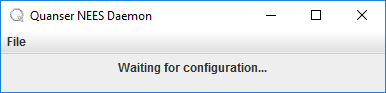
The first time the Quanser NEES Daemon is run, it needs to be configured. Hence, the following message will be displayed:
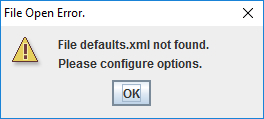
Configuration is needed to set up communications with the RBNB DataTurbine and with QUARC. This configuration process is described in the Configuration section below. It is best to save the most commonly used configuration information as so that it will automatically be loaded the next time the Quanser NEES Daemon is run. Use the menu item under the menu to save the current configuration.
To open a configuration that was saved previously, use the menu item under the menu.
Once it is configured, the Quanser NEES Daemon may be left running in the background, whether QUARC models using NEES services are being run or not. It does not have to be stopped and restarted each time a QUARC model is run. However, it must be running when any QUARC models using the NEES blocks are run.
Configuration
To configure the Quanser NEES Daemon, select from the menu, as shown:
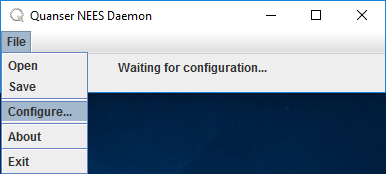
The Quanser NEES Daemon Configuration dialog will open. The configuration dialog has two tabs: RBNB and Quanser, as illustrated below:
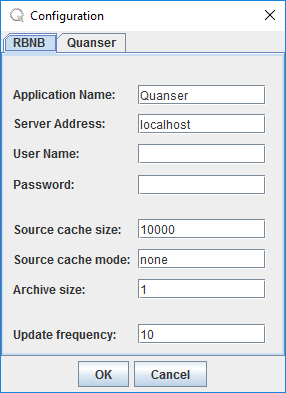
The RBNB tab is used to set up communications with the RBNB DataTurbine. The Quanser tab configures communications with the NEES blocks in QUARC.
Configuring RBNB
To set up communications with RBNB DataTurbine, use the RBNB tab of the Quanser NEES Daemon Configuration dialog:
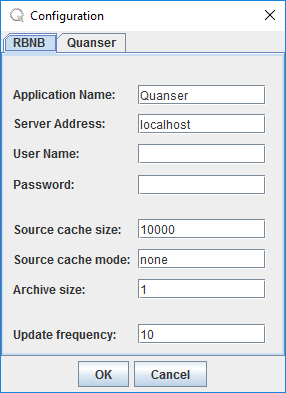
The fields of this dialog are described in the following subsections. Once appropriate options are entered, click to configure the settings. Click to revert to the previous settings.
Application Name
The RBNB DataTurbine organizes signals under the name of the application storing the data. The Application Name field identifies the application name to use when storing or retrieving signals from RBNB. The default name is Quanser, but any name may be used. However, be aware that changing this name will affect storage and retrieval of signals. For example, if a signal was stored under the Quanser application name, it will not be possible to retrieve it under a different application name.
Server Address
The Server Address is the host name or IP address of the RBNB server. The default value is localhost, assuming the RBNB DataTurbine is running on the same machine as the Quanser NEES Daemon. If that is not the case, then the host name or IP address of the RBNB DataTurbine should be entered.
User Name
The RBNB DataTurbine will likely require credentials. Enter the user name in the User Name field.
Password
Enter the password in the Password field. The password must be the one matching the user name in the User Name field.
Source cache size
The Source cache size field is an advanced setting that determines the size of the ring buffer cache used for QUARC RBNB sources. In a QUARC model, the NEES Set Signals block acts as an RBNB source. It allows you to store data in the RBNB. Source caching improves performance. The Source cache size field determines how much memory (RAM) is used for buffering the source data. It is specified in frames, not bytes. Think of it as specifying the size of the circular buffer, in frames, to use for the source. What constitutes a "frame" is determined by the NEES Set Signals block.
Source cache mode
The RBNB DataTurbine is capable of archiving data to disk-based ring buffers as well, for more permanent storage. These disk-based buffers are referred to as archives. The Source cache mode determines how and when to archive source data. There are four possible values for this parameter:
|
Mode |
Description |
|---|---|
|
none |
No archive is used (default). |
|
load |
Load the archive that matches the Application Name. |
|
create |
Create a new archive, deleting any existing archive if present. |
|
append |
Add to an existing archive, creating a new one if necessary. |
Archive size
The Archive size parameter determines the size of the disk-based ring buffer used to archive source data. See the discussion of the Source cache size and Source cache mode parameters for more details. The size of the archive is specified in frames, not bytes. Think of this parameter as the size of a disk-based circular buffer in frames.
Update Frequency
The Update frequency is the frequency in Hz at which data is updated in RBNB.
Quanser
To set up communications with QUARC models, use the Quanser tab of the Quanser NEES Daemon Configuration dialog:
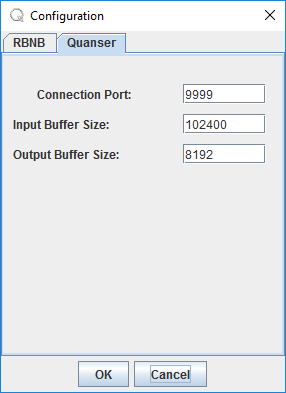
The fields of this dialog are described in the following subsections:
Connection Port
The Connection Port parameter determines the TCP/IP port used to communicate with the NEES blocks in QUARC. If more than one Quanser NEES Daemon is used then a different port will need to be configured for each one. The port must match the port configured in the NEES Initialize block in the QUARC model.
Input Buffer Size
The Input Buffer Size sets the number of bytes used to buffer data streamed from the QUARC model via the NEES Set Signals block. The default value of 102400 is large enough for 102400 / 8 = 12800 double values and is generally sufficient.
Output Buffer Size
The Output Buffer Size parameter determines the number of bytes used to buffer data streamed to the QUARC model via the NEES Get Signals block. The default value of 8192 is large enough for 8192 / 8 = 1024 double values. It may need increasing if large amounts of data are being streamed from RBNB DataTurbine.

Copyright ©2025 Quanser Inc. This page was generated 2025-11-01. Submit feedback to Quanser about this page.
Link to this page.