

NEES Initialize
| The NEES Initialize block has been deprecated and should not be used in new models. |
Initializes the interface to a Quanser NEES Daemon and associates a name with the interface.
Library
QUARC Targets Deprecated/Communications/NEES MATLAB Command Line Click to copy the following command line to the clipboard. Then paste it in the MATLAB Command Window: qc_open_library('quarc_library_deprecated/Communications/NEES')
Description
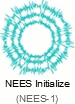
The NEES Initialize block associates a name with a particular NEES interface. This name will appear in the list of interfaces for every other NEES block. It is the interface name that associates the other NEES blocks with a particular NEES interface. Using a separate block to configure the NEES interface makes it trivial to change the Quanser NEES Daemon being used and makes it easier to route signals to and from the Quanser NEES Daemon.
The Quanser NEES Daemon makes use of the Java interface to RBNB Data Turbine (Ring-Buffered Network Bus). Refer to the RBNB Data Turbine (Ring-Buffered Network Bus) License for details on the license agreement for RBNB.
Installation Requirements
Java Version
 The Quanser NEES Daemon requires that Java 8 (also known as 1.8) or above be installed.
A suitable Java Runtime Environment may be found online at https://www.oracle.com/java/technologies/downloads/.
Refer to the Quanser NEES Daemon help page for more details.
The Quanser NEES Daemon requires that Java 8 (also known as 1.8) or above be installed.
A suitable Java Runtime Environment may be found online at https://www.oracle.com/java/technologies/downloads/.
Refer to the Quanser NEES Daemon help page for more details.
Input Ports
This block has no input ports.
Output Ports
This block has no output ports.
Parameters and Dialog Box
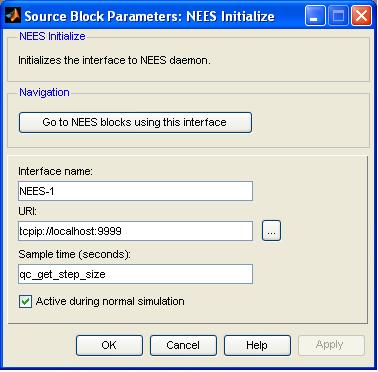
Go to NEES blocks using this interface
Opens a dialog that lists all the NEES blocks in the model which are currently using the interface defined by this NEES Initialize block. The dialog may be used to go to another NEES block in the model just by double-clicking on the name of the block in the dialog box.
Interface Name
The name to assign to the interface. This name will show up in the list of interfaces for the other NEES blocks. It is this name that associates the other NEES blocks with the interface selected by this block.
URI
The URI of the Quanser NEES Daemon, with which the model communicates. Note that the port number must match the port number configured in the NEES Daemon under the Quanser/Connection Port configuration option.
Sample time
The sample time of the block. A sample time of 0 indicates that the block will be treated as a continuous time block. A positive sample time indicates that the block is a discrete time block with the given sample time.
A sample time of -1 indicates that the block inherits its sample time. Since this is a source block, only inherent the sample time when it is placed in a conditionally executed subsystem, like a Triggered or Enabled Subsystem, or in a referenced model.
To use the fundamental sampling time of the model, set the sample time to qc_get_step_size, which is a QUARC function that returns the fundamental sampling time of the model.
Active during normal simulation
Indicates whether this block should execute during normal simulation. If this option is not checked then the block will not connect to the NEES daemon during normal simulation.
Targets
|
Target Name |
Compatible* |
Model Referencing |
Comments |
|---|---|---|---|
|
Yes |
Yes |
Only supported in normal simulation. |
|
|
Yes |
Yes |
Only supported in normal simulation. |
|
|
Yes |
Yes |
||
|
Yes |
Yes |
||
|
Yes |
Yes |
||
|
Yes |
Yes |
||
|
Yes |
Yes |
||
|
Yes |
Yes |
||
|
Yes |
Yes |
||
|
Yes |
Yes |
||
|
No |
No |
Not supported. |
|
|
Yes |
Yes |
||
|
No |
No |
Not supported. |
|
|
No |
No |
Not supported. |
|
|
Rapid Simulation (RSIM) Target |
No |
No |
Not supported. |
|
S-Function Target |
No |
N/A |
Old technology. Use model referencing instead. |
|
Normal simulation |
Yes |
Yes |
Fully supported. Use System Timebase block in Normal simulation. |
See Also

Copyright ©2025 Quanser Inc. This page was generated 2025-11-01. Submit feedback to Quanser about this page.
Link to this page.