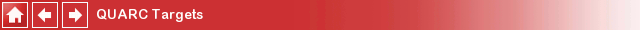
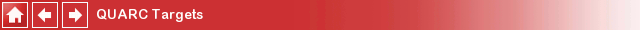
Setting up Ad-hoc wireless network for Windows 8.1 and above
Due to limitations of Windows 8.1 and above, ad-hoc wireless network set up requies some manual steps. First, the network's SSID must be known. For example, the SSID of Linux Verdex target supplied by Quanser is pre-configured as GSAH.
Perform the following steps to setup the ad-hoc network:
Open "Network and Sharing Center" through the "Control Panel".
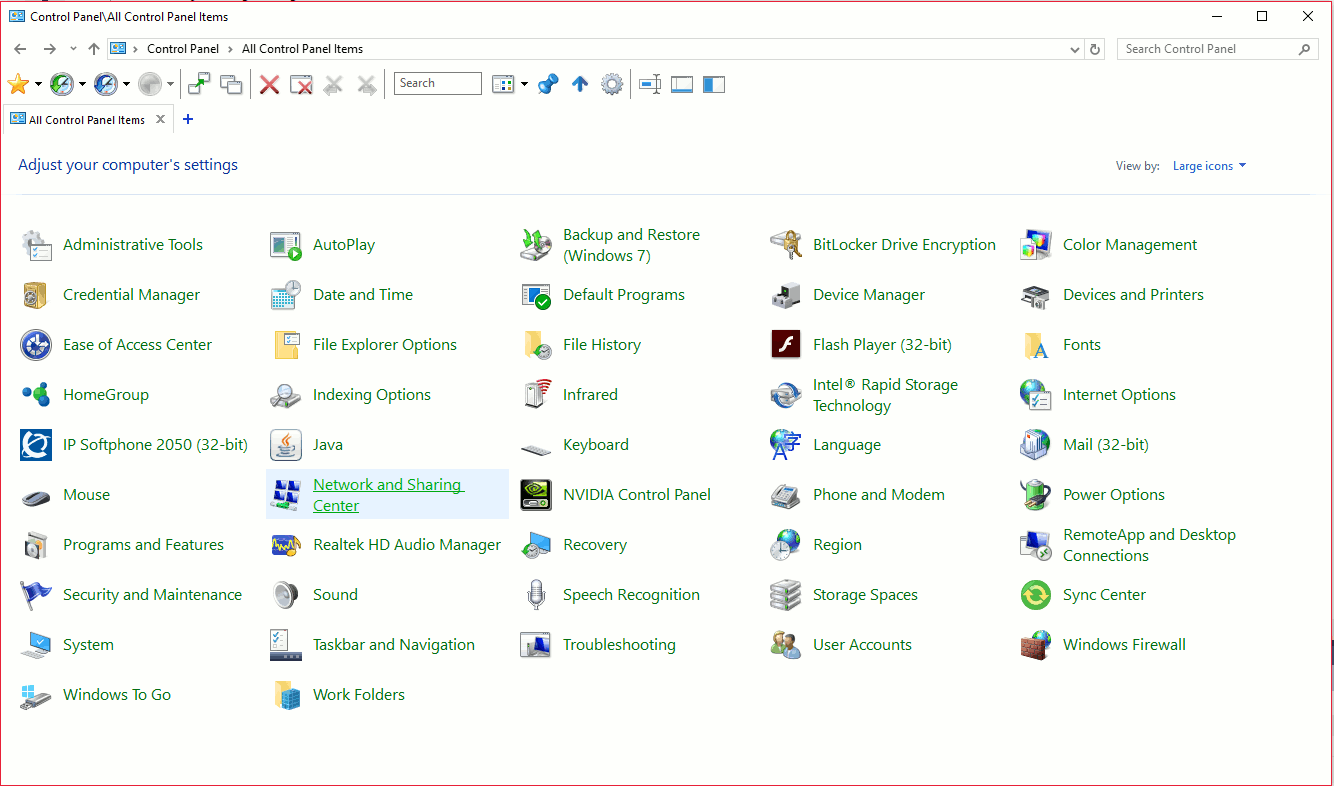
Select "Set up a new connection or network"
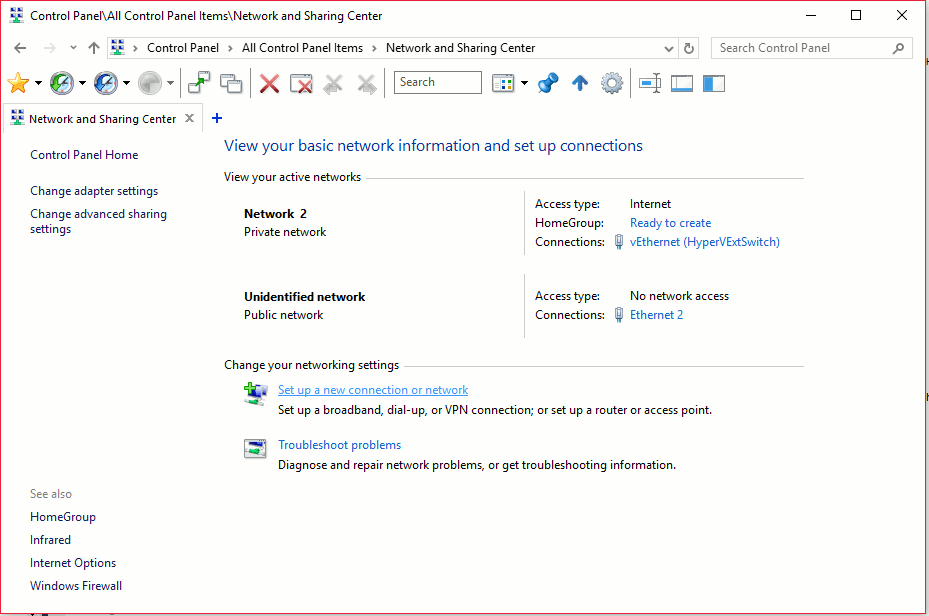
In the pop-up window, select "Manually connect to a wireless network" and press Next.
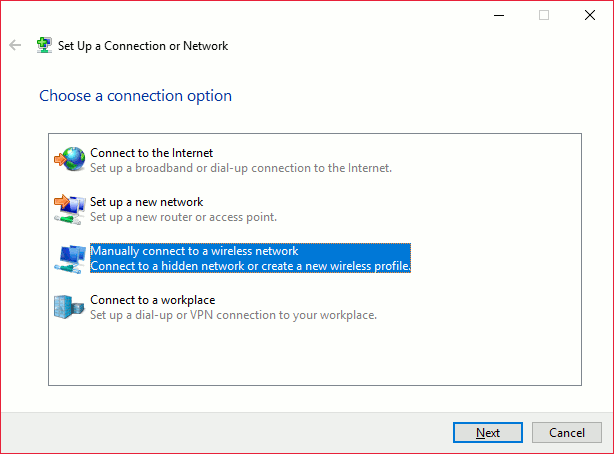
Enter the SSID of the ad-hoc network into the "Network name" field, and select the appropriate "Security type" for the ad-hoc network (in the following screenshot, the SSID is GSAH, with an open ad-hoc network).
Make sure the "Start this connection automatically" checkbox is not checked, and press Next.
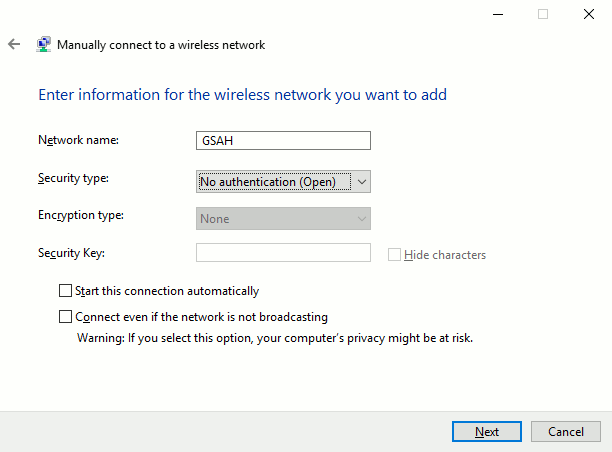
Go back to "Network and Sharing Center", and select "Change adapter settings".
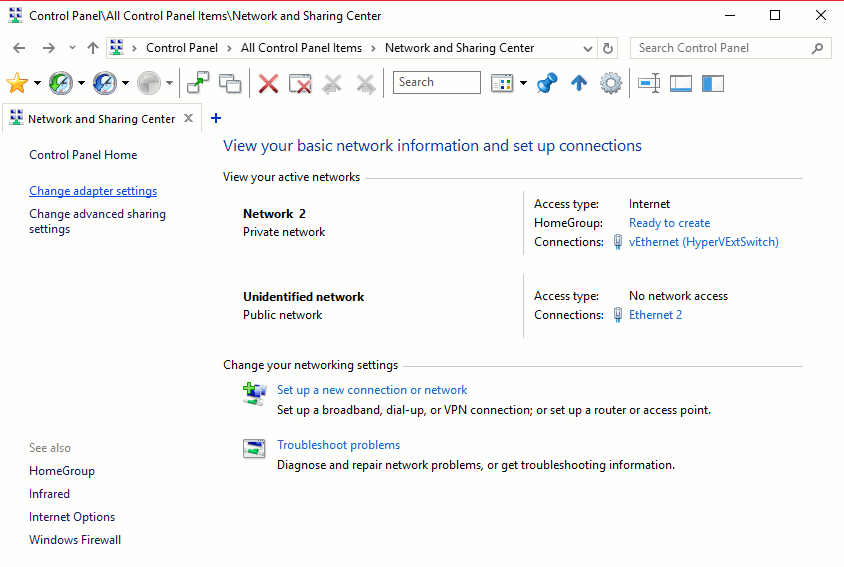
Right-click on the wireless adapter to be connected to the ad-hoc network, and choose "Properties".
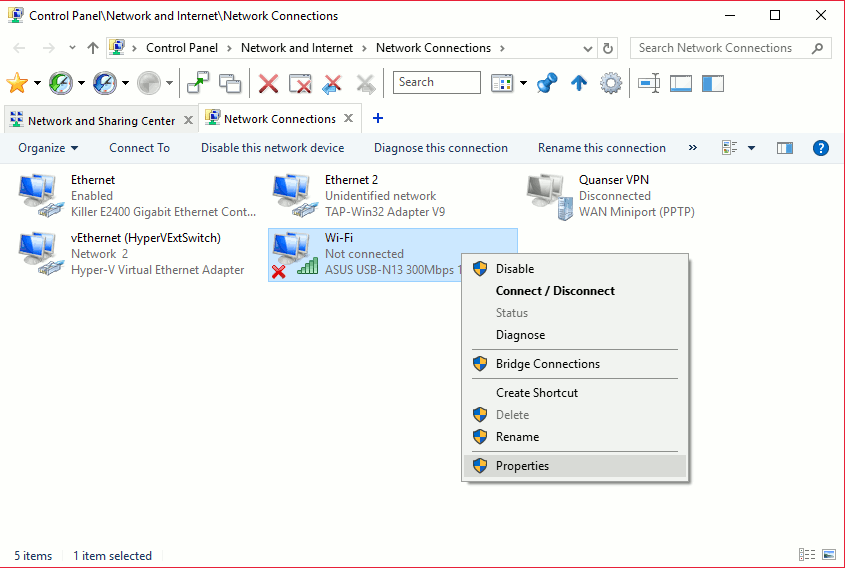
In the adapter's properties window, select "Internet Protocol Version 4 (TCP/IPv4)", then press "Properties".
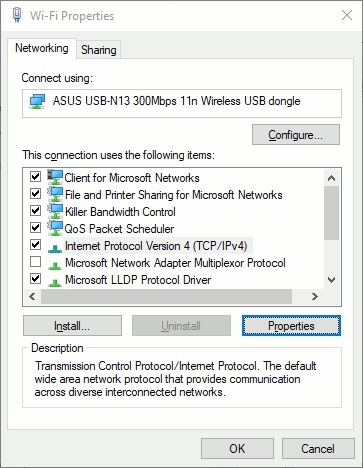
In the "Internet Protocol Version 4 (TCP/IPv4)" properties window, select "Use the following IP address", and enter the appropriate "IP address", "Subnet mask" settings. Make sure to choose a different IP address than the device that is on the ad-hoc network already. Set the "Default gateway" to be the same as "IP address". Leave all the DNS server fields empty, and press OK.
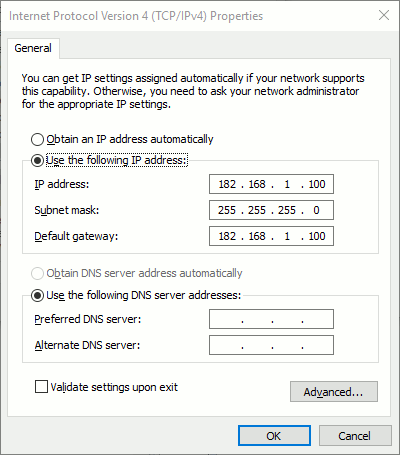
Close all the wireless and adapter windows opened in the previous steps.
Open a command prompt and enter the following commands (replace <ssid> with the actual SSID of the network):
For Windows 8.1:
netsh wlan set profileparameter <ssid> connectiontype=ibss
netsh wlan connect <ssid>
For Windows 10:
netsh wlan set profileparameter <ssid> connectiontype=ibss connectionmode=manual
netsh wlan connect <ssid>
The following screenshot shows an example of connecting to Linux Verdex target ad-hoc network with SSID GSAH with Windows 10 host.
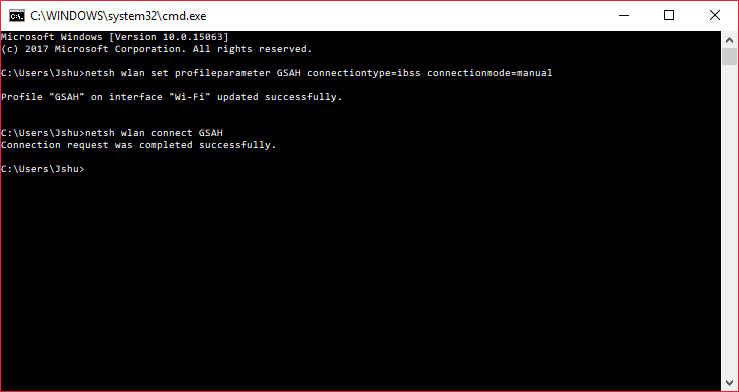
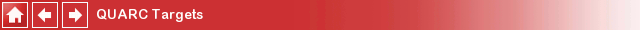
Copyright ©2025 Quanser Inc. This page was generated 2025-11-01. Submit feedback to Quanser about this page.
Link to this page.