

Stream Close
Closes a stream.
Library
QUARC Targets/Communications/Advanced MATLAB Command Line Click to copy the following command line to the clipboard. Then paste it in the MATLAB Command Window: qc_open_library('quarc_library/Communications/Advanced')
Description
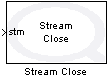
The Stream Close block closes the stream. The stream may not be used after it has been closed. The connection is closed each time the block executes, not at model termination. If this block is used in a periodic task then it should be part of a state machine that only invokes it for a valid stream. This block is not affected by the blocking mode of the stream. It may be used to close streams created by the Stream Connect, Stream Listen or Stream Accept blocks.
Input Ports
stm
A reference to the stream to be closed.
Output Ports
This block has no output ports.
Parameters and Dialog Box
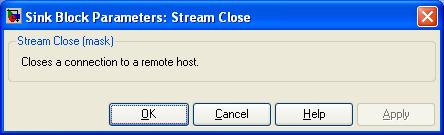
The Stream Close block has no parameters.
Targets
|
Target Name |
Compatible* |
Model Referencing |
Comments |
|---|---|---|---|
|
Yes |
Yes |
||
|
Yes |
Yes |
||
|
Yes |
Yes |
||
|
Yes |
Yes |
||
|
Yes |
Yes |
||
|
Yes |
Yes |
||
|
Yes |
Yes |
||
|
Yes |
Yes |
||
|
Yes |
Yes |
||
|
Yes |
Yes |
||
|
Yes |
Yes |
||
|
Yes |
Yes |
||
|
Yes |
Yes |
||
|
Yes |
Yes |
Last fully supported in QUARC 2018. |
|
|
Rapid Simulation (RSIM) Target |
Yes |
Yes |
|
|
S-Function Target |
No |
N/A |
Old technology. Use model referencing instead. |
|
Normal simulation |
Yes |
Yes |
See Also

Copyright ©2025 Quanser Inc. This page was generated 2025-11-01. Submit feedback to Quanser about this page.
Link to this page.