

Target Information
Retrieves information about a QUARC target.
Library
QUARC Targets/Advanced/Dynamic Reconfiguration MATLAB Command Line Click to copy the following command line to the clipboard. Then paste it in the MATLAB Command Window: qc_open_library('quarc_library/Advanced/Dynamic Reconfiguration')
Description
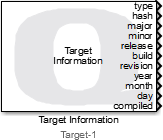
The Target Information block retrieves information about the QUARC target identified by the connection name. The connection name matches the name of a Target Connect block in the diagram. A Target Connect block must be present.
The block outputs the target type of the QUARC target as a variable-sized string, as well as a target type code of enumerated type t_target_type that simplifies comparisons. It also outputs the QUARC runtime version for the target, including the major and minor version numbers, the release number, build number and revision number. The year, month and day associated with the QUARC runtime on the target is also returned, as well as the compilation date. The compilation date is a variable-sized string. To display strings in QUARC, use the String Display block.
To use the target type code in a comparison, blocks such as the Enumerated Constant
MATLAB Command Line
Click to copy the following command line to the clipboard. Then paste it in the MATLAB Command Window:
doc('Enumerated Constant');
and Compare To Constant
MATLAB Command Line
Click to copy the following command line to the clipboard. Then paste it in the MATLAB Command Window:
doc('Compare To Constant'); blocks may be used. Specify an output data type of
Enum: t_target_type for the Enumerated Constant and a constant value such as t_target_type.QUARC_WIN64.
When the block is run in normal simulation, the target type code will be t_target_type.NORMAL.
This block is part of the dynamic reconfiguration facilities of QUARC which allow running models to be swapped for another model on-the-fly. In particular, dynamic reconfiguration may be performed under the control of a supervisory model.
Models which will be dynamically reconfigured should have the Support dynamic reconfiguration option checked on the Code Generation/QUARC tab of the Configuration Parameters dialog.
Input Ports
This block has no input ports.
Output Ports
type
The target type as a variable-size uint8 (UTF-8) vector, which is the data type used by QUARC for strings. The string is guaranteed to be null-terminated.
code
A unique code representing the target type. The data type of this output is t_target_type, which is a Simulink enumeration. Hence, it may be used with the Enumerated Constant MATLAB Command Line Click to copy the following command line to the clipboard. Then paste it in the MATLAB Command Window: doc('Enumerated Constant'); and Compare To Constant MATLAB Command Line Click to copy the following command line to the clipboard. Then paste it in the MATLAB Command Window: doc('Compare To Constant'); blocks.
major
The major version number of the QUARC runtime version installed on the target. The data type of this scalar output is int16.
minor
The minor version number of the QUARC runtime version installed on the target. The data type of this scalar output is int16.
release
The release number of the QUARC runtime version installed on the target. The data type of this scalar output is int16.
build
The build number of the QUARC runtime version installed on the target. The data type of this scalar output is int16.
revision
The revision number of the QUARC runtime version installed on the target. The data type of this scalar output is int32.
year
The product year of the QUARC runtime version installed on the target. The data type of this scalar output is int16.
month
The product month of the QUARC runtime version installed on the target. The data type of this scalar output is int8.
day
The product day of the QUARC runtime version installed on the target. The data type of this scalar output is int8.
compiled
The compilation date as a variable-size uint8 (UTF-8) vector, which is the data type used by QUARC for strings. The string is guaranteed to be null-terminated.
Parameters and Dialog Box
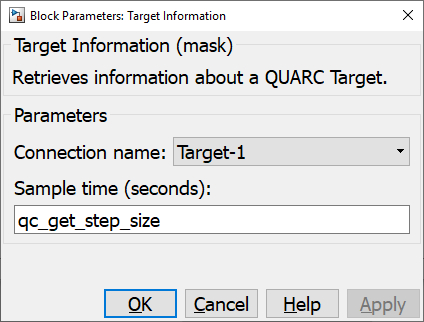
Connection name
The name of the connection identifying the QUARC target which will be queried. The connection names correspond to the names of Target Connect blocks in the diagram. Using connection names as an alias for the actual target URI allows the target URI to be changed in one place rather than in every block using the connection.
Sample time
The sample time of the block. A sample time of 0 indicates that the block will be treated as a continuous time block. A positive sample time indicates that the block is a discrete time block with the given sample time.
A sample time of -1 indicates that the block inherits its sample time. The sample time must be inherited when the block is placed in a conditionally executed subsystem, like a Triggered Subsystem, Enabled Subsystem, Function Call Subsystem or in a referenced model.
To use the fundamental sampling time of the model, set the sample time to qc_get_step_size, which is a QUARC function that returns the fundamental sampling time of the model.
The default sample time is set to qc_get_step_size because this block is typically used as a source block.
Targets
|
Target Name |
Compatible* |
Model Referencing |
Comments |
|---|---|---|---|
|
Yes |
Yes |
||
|
Yes |
Yes |
||
|
Yes |
Yes |
||
|
Yes |
Yes |
||
|
Yes |
Yes |
||
|
Yes |
Yes |
||
|
Yes |
Yes |
||
|
Yes |
Yes |
||
|
Yes |
Yes |
||
|
Yes |
Yes |
||
|
Yes |
Yes |
||
|
Yes |
Yes |
||
|
Yes |
Yes |
||
|
Yes |
Yes |
Last fully supported in QUARC 2018. |
|
|
Rapid Simulation (RSIM) Target |
Yes |
Yes |
|
|
S-Function Target |
No |
N/A |
Old technology. Use model referencing instead. |
|
Normal simulation |
Yes |
Yes |
See Also

Copyright ©2025 Quanser Inc. This page was generated 2025-11-01. Submit feedback to Quanser about this page.
Link to this page.