

Vision Threshold

|
This block is currently a beta version. If you are using this block, we would appreciate any feedback at tech@quanser.com. |
Thresholds a color or grayscale image.
Library
QUARC Targets Beta/Image Processing/Open Source Computer Vision MATLAB Command Line Click to copy the following command line to the clipboard. Then paste it in the MATLAB Command Window: qc_open_library('quarc_library_beta/Image Processing/Open Source Computer Vision')
Description
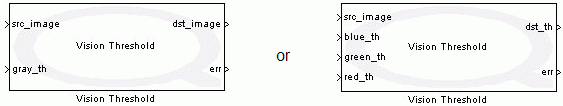
The Vision Threshold block applies fixed-level thresholding to an image. In case of gray threshoding, threshold values are specified in grayscale. For a color image, threshold values are specified in BGR (Blue-Green-Red) intensity levels. The output image shows binary blobs having gray or color values within specified threshold limits.
In order to use this block, be sure to follow the instructions described on the Vision Capture Image page, and take careful note of the limitations.
Input Ports
The number of inputs dynamically changes depending on the specified thresholding operation. The block has two input ports, namely, src_image and gray_th, in case of graylevel thresholding and four input ports, namely, src_image, blue_th, green_th, and red_th, in case of color thresholding.
src_image
A handle to a source image that uses OpenCV (Open Source Computer Vision) IplImage structure. The input may be a color or grayscale image.
gray_th
Threshold limits in grayscale.
blue_th
Threshold limits in blue intensity level.
green_th
Threshold limits in green intensity level.
red_th
Threshold limits in red intensity level.
Output Ports
dst_image
Thresholded destination image in 8-bit binary format.
err
An error signal which is negative in case of invalid memory allocation or usage of invalid parameter values.
Parameters and Dialog Box
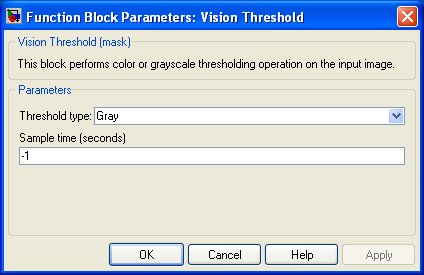
Threshold type
Specifies the type of thresholding, which is either Gray or Color. The options are described as follows:
Gray:
dst_image(x,y) = 255, if lower_gray_limit<src_image(x,y)<upper_gray_limit
0, otherwise
Color:
dst_image(x,y) = 255, if lower_blue_limit<blue_plane(x,y)<upper_blue_limit and
lower_green_limit<green_plane(x,y)<upper_green_limit and
lower_red_limit<red_plant(x,y)<upper_red_limit
0, otherwise
Sample time
The sample time of the block. A sample time of 0 indicates that the block will be treated as a continuous time block. A positive sample time indicates that the block is a discrete time block with the given sample time. A sample time of -1 indicates that the block inherits its sample time.
Targets
|
Target Name |
Compatible* |
Model Referencing |
Comments |
|---|---|---|---|
|
No |
No |
Not supported. |
|
|
No |
No |
Not supported. |
|
|
Yes |
Yes |
||
|
Yes |
Yes |
||
|
Yes |
Yes |
||
|
Yes |
Yes |
||
|
Yes |
Yes |
||
|
Yes |
Yes |
||
|
Yes |
Yes |
||
|
Yes |
Yes |
||
|
Yes |
Yes |
||
|
Yes |
Yes |
||
|
Yes |
Yes |
||
|
No |
No |
Not supported. |
|
|
Rapid Simulation (RSIM) Target |
No |
No |
Not supported. |
|
S-Function Target |
No |
N/A |
Old technology. Use model referencing instead. |
|
Normal simulation |
Yes |
Yes |
See Also

Copyright ©2025 Quanser Inc. This page was generated 2025-11-01. Submit feedback to Quanser about this page.
Link to this page.