

RCP CL Comm Advanced Stream Example
This example consists of both blocking and non-blocking communications VIs. There are two types of communication VIs: a server and a client. They demonstrate how to use the Advanced Communication VIs from the RCP Toolkit to establish a connection between two VI models. For a detailed description of these VIs and how they operate, please refer to the RCP CL Stream Accept, CL Stream Close, CL Stream Connect, CL Stream Flush, CL Stream Listen, CL Stream Poll, CL Stream Read and CL Stream Write help pages.
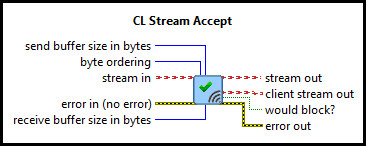
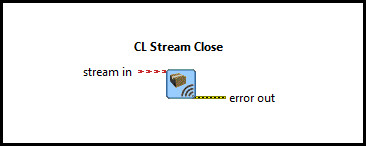
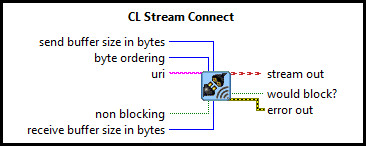
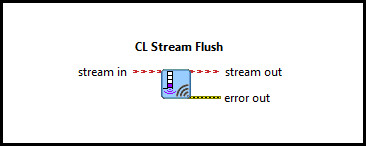
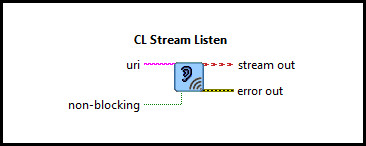
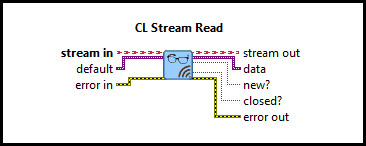
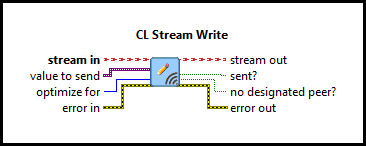
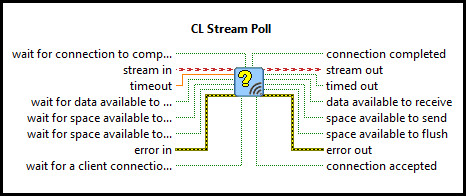
System Requirements
Please refer to the Rapid Control Prototyping (RCP) Toolkit System Requirements to run this example. This example does not require any other hardware.
Configuring the Example
Open the RCP CL Comm Advanced Stream Client Non Blocking Example.vi and the RCP CL Comm Advanced Stream Server Non Blocking Example.vi
for non-blocking communications or the RCP Comm Advanced Stream Client Blocking Example.vi and
the RCP Comm Advanced Stream Server Blocking Example.vi for blocking communications
under My Computer. To set up the example ensure that the URI
for the server and client are the same, since both VIs run on the same machine.
An example of a valid URI is tcpip://localhost:18000.
The RCP URIs are described on the Universal Resource Identifiers page.
Running the Example
Click on the button of each VI or select from the menu to start each VI.
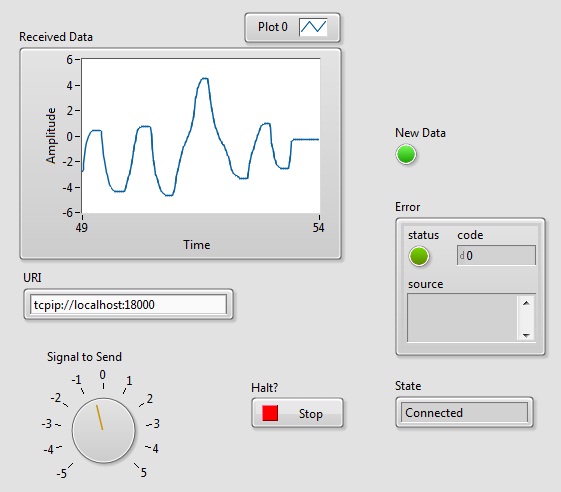
Move the Signal to Send knob and observe that the Received Data waveform reflects the movement of the
knob at the server application.
Stop the client application. Note that the Data waveform stops plotting new data. Restart the client and see that it automatically reconnects.
Click on the Front Panel button to stop the VI.

Copyright © Quanser Inc. This page was generated 2021-09-24. Submit feedback to Quanser about this page.
Link to this page.