
CL Enabled Moving Average (Vector)
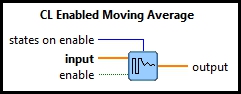
| Parent Polymorphic VI: | CL Enabled Moving Average |
| Requirements: | Quanser Rapid Control Prototyping Toolkit, LabVIEW 2020 or newer, Control Design and Simulation Module |
Description
Computes a moving average of the input signal when enabled.
Required Inputs  All required inputs must be wired. They always appear as terminals on the VI palette. They also appear in bold text in the context help window for the VI.
All required inputs must be wired. They always appear as terminals on the VI palette. They also appear in bold text in the context help window for the VI.

|
input is the input signal for which to compute the moving average. |
Recommended Inputs or Dialog Box Options  Recommended inputs need not to be wired. They may be selected to appear as terminals or dialog parameters, but show up as terminals by default.
They appear in simple text in the context help window for the VI.
Recommended inputs need not to be wired. They may be selected to appear as terminals or dialog parameters, but show up as terminals by default.
They appear in simple text in the context help window for the VI.

|
enable enables computation of the moving average. If enable is true then the output is the moving average of the input. Otherwise the output is held at the last computed moving average. |

|
states on enable determines how the mean is computed. If states on enable is then the computation of the mean is restarted from scratch every time enable becomes true. If states on enable is then the mean is computed cumulatively over every time frame in which enable is true. |
Outputs

|
output is the moving average of the input signal when enable is true. Otherwise the output is held at the last computed moving average. |
Details
This VI is useful for determining the mean of the input signal. How is computes the mean depends on the states on enable input.
If the states on enable input is then the computation of the moving average restarts every time the enable input becomes true.
If the states on enable input is then the computation of the moving average is continued each time the enable input becomes true so that the output is the mean of all the samples for every time frame in which enable is true.
Feedthrough Behaviour
All input/output pairs of this function have direct feedthrough behaviour.
Examples
| RCP CL Enabled Moving Average Example |
See Also
| CL Bias Removal | Removes any bias or offset from an input signal. |
Targets
|
Target |
Supported |
Comments |
|---|---|---|
|
Yes |
Fully supported. |

Copyright © Quanser Inc. This page was generated 2021-09-24. Submit feedback to Quanser about this page.
Link to this page.