
Match Enum
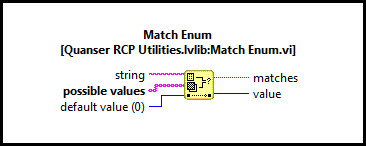
| Owning Palette: | Utilities |
| Requirements: | Quanser Rapid Control Prototyping Toolkit, LabVIEW 2020 or newer |
Description
Returns the index of the string in the possible values array that matches the input string. If no match is found then the default value is output. The matches indicator shows whether a match was found or not.
Required Inputs  All required inputs must be wired. They appear in bold text in the context help window for the VI.
All required inputs must be wired. They appear in bold text in the context help window for the VI.

|
possible values is an array of strings to which the string input is compared. |
Recommended Inputs  Recommended inputs need not be wired. They appear as simple text in the context help window for the VI.
Recommended inputs need not be wired. They appear as simple text in the context help window for the VI.

|
string is the input being compared to the possible values. |

|
default value is the value to output if no match is found. This input defaults to zero if left unconnected. |
Outputs

|
match is |

|
value is the first index in the possible values array that matches the input string. |
Details
This VI returns the index of the string in the possible values array that matches the input string. The possible values array is a required input and should not be an empty array. If no match is found then the default value is output. The matches indicator shows whether a match was found or not.
If the possible values input is an empty array, then an empty string will be treated as a match. If string is not empty then it will not be treated as a match and the default value will be output.
Feedthrough Behaviour
All input/output pairs of this function have direct feedthrough behaviour.
Examples
There are currently no examples
See Also
| Match Boolean | Returns true if the input string is "true", "yes", "y", "on" or "1". Returns false if the input string is "false", "no", "n", "off" or "0". If the input string is none of these values then it returns an error and the selection output is set to the default input. |
Targets
|
Target |
Supported |
Comments |
|---|---|---|
|
Yes |
Fully supported. |

Copyright © Quanser Inc. This page was generated 2021-09-24. Submit feedback to Quanser about this page.
Link to this page.