

RCP CL Sample Time Example
This example demonstrates how to use the RCP CL Sample Time VI. For a detailed description of this VI and how it operates, please refer to the RCP CL Sample Time help page.
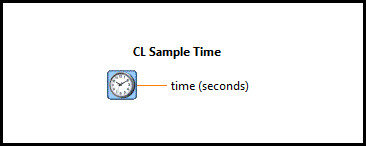
System Requirements
Please refer to the Rapid Control Prototyping (RCP) Toolkit System Requirements to run this example. This example does not require any other hardware.
Configuring the Example
There is no configuration required to run this VI on a Windows PC. Once the RCP CL Sample Time Example.lvproj is open,
click the RCP CL Sample Time Example.vi under My Computer and you are ready
to execute the example.
Running the Example
Click on the VI button or select from the menu to start the VI.
Set the Sample Time (s) of the Control & Simulation loop. The sampling
interval or step size (dt) is the reciprocal of the sampling rate (fs), i.e. dt = 1/fs.
Example: sample time of 0.004 sec is 250 Hz sampling rate.
Run this VI. It runs for 5 sec.
Examine the loop execution measured sample time and associated amount of jitter displayed
in the Sampling Interval chart.

Click on the Front Panel button to stop the VI.

Copyright © Quanser Inc. This page was generated 2021-09-24. Submit feedback to Quanser about this page.
Link to this page.