

Atomic Transition
Performs a rate transition between arbitrary rates that guarantees data integrity.
Library
QUARC Targets/Advanced/Asynchronous MATLAB Command Line Click to copy the following command line to the clipboard. Then paste it in the MATLAB Command Window: qc_open_library('quarc_library/Advanced/Asynchronous')
Description

The Atomic Transition block performs a rate transition from its input to its output that guarantees data integrity. The input and output rates do not have to be integer multiples of each other.
The Atomic Transition block is typically used to transition between rates in situations where Simulink's Rate Transition block cannot be used, such as with variable-size signals, or where it cannot ensure data integrity.
Multi-dimensional and variable-size signals, as well as bus signals are supported (with some restrictions). See Using Bus Objects with QUARC for more information on bus signals, and refer to Variable-Size Signals for more details on variable-size signals.
Helpful Hints
Variable-size signals
 When using the Atomic Transition block with variable-size signals in subsystems, make sure any
Action Port
MATLAB Command Line
Click to copy the following command line to the clipboard. Then paste it in the MATLAB Command Window:
doc ActionPort;,
Enable
MATLAB Command Line
Click to copy the following command line to the clipboard. Then paste it in the MATLAB Command Window:
doc Enable or
Trigger
MATLAB Command Line
Click to copy the following command line to the clipboard. Then paste it in the MATLAB Command Window:
doc Trigger ports are
configured to propagate the sizes of variable-size signals during execution.
When using the Atomic Transition block with variable-size signals in subsystems, make sure any
Action Port
MATLAB Command Line
Click to copy the following command line to the clipboard. Then paste it in the MATLAB Command Window:
doc ActionPort;,
Enable
MATLAB Command Line
Click to copy the following command line to the clipboard. Then paste it in the MATLAB Command Window:
doc Enable or
Trigger
MATLAB Command Line
Click to copy the following command line to the clipboard. Then paste it in the MATLAB Command Window:
doc Trigger ports are
configured to propagate the sizes of variable-size signals during execution.
Input Ports
The input signal to be transitioned to another sample rate. Multi-dimensional, bus and variable-size inputs are supported as well as arbitrary data types. If a bus signal is used then the bus object must be configured in the Output data type parameter with the same bus type as the input.
Output Ports
The output signal at the rate specified in the Output sample time parameter. The data type of the output will be the same as the input.
Data Type Support
The Atomic Transition block supports signals of any datatype, including multidimensional, bus and variable-size signals. See Variable-Size Signals for more information on variable-size signals. See Using Bus Objects with QUARC for more information on bus signals.
Parameters and Dialog Box
Main Pane
The Main pane of the dialog appears as follows:
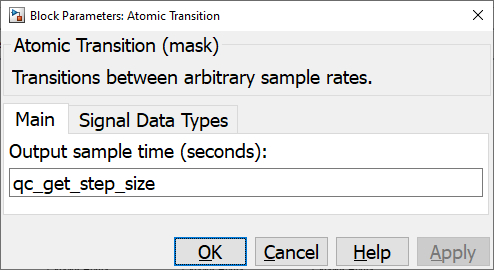
Output sample time
The sample time for the output port in seconds. The input sample time is inherited from the input signal so it does not need to be specified.
Signal Data Types Pane
The Signal Data Types pane of the dialog appears as follows:
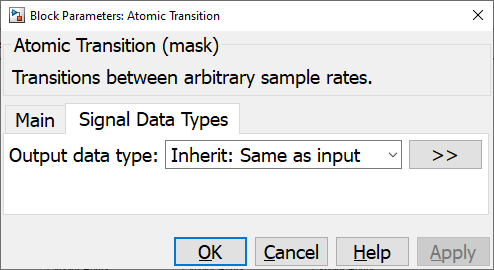
Output data type
The data type of the output port. The data type must match the data type of the input. The default option of Inherit: Same as input ensures that the output data type matches the input data type.
| Unfortunately, for bus objects more information is required. Hence, for bus objects specify the Bus: <Object name> option as well as the bus object name matching the input signal. |
Targets
|
Target Name |
Compatible* |
Model Referencing |
Comments |
|---|---|---|---|
|
Yes |
Yes |
||
|
Yes |
Yes |
||
|
Yes |
Yes |
||
|
Yes |
Yes |
||
|
Yes |
Yes |
||
|
Yes |
Yes |
||
|
Yes |
Yes |
||
|
Yes |
Yes |
||
|
Yes |
Yes |
||
|
Yes |
Yes |
||
|
Yes |
Yes |
||
|
Yes |
Yes |
||
|
Yes |
Yes |
||
|
Yes |
Yes |
Last fully supported in QUARC 2018. |
|
|
Rapid Simulation (RSIM) Target |
Yes |
Yes |
|
|
S-Function Target |
No |
N/A |
Old technology. Use model referencing instead. |
|
Normal simulation |
Yes |
Yes |
Fully supported. |
See Also

Copyright ©2025 Quanser Inc. This page was generated 2025-11-01. Submit feedback to Quanser about this page.
Link to this page.