

NI DAQCard-6715
The National Instruments DAQCard-6715 is an AO Series card for a PCMCIA slot. For more information, visit the National Instruments' website for the NI DAQCard-6715.
The QUARC driver name for this card is ni_daqcard_6715 .
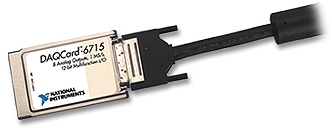
Clocks
This card is part of the DAQmx API, and therefore the hardware clocks cannot be directly accessed. The clocks can only be set indirectly with the functions that utilize them such as the timebase blocks.
 Only one timebase block may be present in a diagram. In addition,
an immediate block for the same type of channel can not be used even if they use different resources.
For instance, if a
HIL Read Analog Timebase
block is in use, you cannot also have a HIL Read Analog block in the diagram,
even if the two blocks do not read the same analog input channels.
Only one timebase block may be present in a diagram. In addition,
an immediate block for the same type of channel can not be used even if they use different resources.
For instance, if a
HIL Read Analog Timebase
block is in use, you cannot also have a HIL Read Analog block in the diagram,
even if the two blocks do not read the same analog input channels.
 The HIL Read Timebase and
HIL Write Timebase
blocks only support a buffer size of 1. The same holds true of the task creation functions. When adding a timebase
block, you must change the Samples in buffer field or you will receive the error
"The specified buffer size is not valid. It may be out of an acceptable range."
The HIL Read Timebase and
HIL Write Timebase
blocks only support a buffer size of 1. The same holds true of the task creation functions. When adding a timebase
block, you must change the Samples in buffer field or you will receive the error
"The specified buffer size is not valid. It may be out of an acceptable range."
Analog Inputs
The NI DAQCard-6715 card does not support analog inputs.
Analog Outputs
The NI DAQCard-6715 supports 8 analog outputs (channels 0 to 7) with 12-bit resolution.
The only valid output range is ±10V.
In order to have analog outputs set to a particular voltage when the model is loaded or unloaded,
the analog outputs must be configured on the HIL Initialize block's
Analog Outputs tab. Set the Analog output channels field to
all the analog output channels that will be used on the board for the current diagram. For example, enter 0:1 to
indicate channels 0 through 1. Specify [0] to indicate channel 0. Set the Analog output maximums
and Analog output minimums fields matching the desired range of the analog
outputs. Finally, set the Initial analog outputs and Final analog outputs to the desired
voltage values. If the vectors specified in these fields are
shorter than the channel vector then the value of the last element in the vector will be used for the rest of the channels. Hence,
a scalar value will apply to all channels specified in the Analog output channels field.
| Note that when using the HIL Write Analog Timebase block, the samples in buffer must be set to 1 for this card. |
Digital Inputs
The NI DAQCard-6715 supports 8 digital input lines (lines 0 to 7).
A digital I/O line cannot be used as an input and output at the same time.
Since the digital I/O lines may be individually programmed as inputs or outputs, all the channels which will be used for digital
inputs should be configured on the HIL Initialize block's
Digital Inputs tab. Set the Digital input channels field to all
the digital I/O channels that will be used as digital inputs on the board for the current diagram. For example, enter 2:5
to designate lines 2 through 5 as digital inputs. Specify [0, 4, 5] to indicate that lines 0, 4 and 5 are to be
configured as digital inputs.
Digital Outputs
The NI DAQCard-6715 supports 8 digital output lines (lines 0 to 7).
A digital I/O line cannot be used as an input and output at the same time.
Since the digital I/O lines may be individually programmed as inputs or outputs, all the channels which will be used for digital
outputs should be configured on the HIL Initialize block's
Digital Outputs tab. Set the Digital output channels field to all
the digital I/O channels that will be used as digital outputs on the board for the current diagram. For example, enter 2:5
to designate lines 2 through 5 as digital outputs. Specify [0, 4, 5] to indicate that lines 0, 4 and 5 are to be
configured as digital outputs.
To set the digital output values when the model is loaded or unloaded, set the Initial digital outputs and Final digital outputs to the desired values respectively. If the vectors specified in these fields are shorter than the channel vector then the value of the last element in the vector will be used for the rest of the channels. Hence, a scalar value will apply to all channels specified in the Digital output channels field.
Encoder Inputs
The NI DAQCard-6715 supports 2 encoder inputs with 24-bit count values (channels 0 and 1). Note that since this card uses its counters for both encoder inputs and PWM outputs, you can only use a counter as either an encoder input or a PWM output channel.
In order to set the encoder counters to a particular count when the model is loaded, the encoder inputs must be configured on the HIL Initialize block's Encoder Inputs tab. Set the Encoder input channels field to all the encoder channels that will be used on the board for the current diagram. The NI DAQCard-6715 only supports non-quadrature (count and direction) counting. The NI DAQCard-6715 does not support encoder filtering.
PWM Outputs
The NI DAQCard-6715 supports 2 24-bit PWM Outputs using its 2 counters (channels 0 and 1). The PWM outputs on this card use a counter timebase rate of 20 MHz. Note that since this card uses its counters for both encoder inputs and PWM outputs, you can only use a counter as either an encoder input or a PWM output channel.
In order to configure the PWM mode or frequency, or to set the value of the PWM outputs when the model is loaded or unloaded, the
PWM outputs must be configured on the HIL Initialize block's PWM Outputs
tab. Set the PWM output channels field to all the PWM output channels that will
be used on the board for the current diagram. For example, enter 0:1 to indicate channels 0 and 1. Specify 1
to indicate channel 1 alone. Also, the Set PWM output parameters at model start
checkbox should always be checked.
Set the PWM output mode field to the desired output mode. The NI DAQCard-6715 supports all the PWM output modes: duty cycle, frequency or period. See the description of the HIL Initialize block for details on these modes. Then set the Frequencies in Hz or duty cycle field to the desired frequency or duty cycle. If the vectors specified in these fields are shorter than the channel vector, the value of the last element in the vector will be used for the rest of the channels. Hence, a scalar value will apply to all channels specified in the PWM output channels field. Note that this card is part of the National Instruments' DAQmx API and one of the limitations of this API is that you cannot output a PWM signal with a 0% or 100% duty cycle. Furthermore, a value of 0 for frequency is also not acceptable. When in duty cycle mode, the acceptable range of duty cycles are:
Note that the PWM signal period is the frequency inverted. Therefore, the acceptable value for duty cycle is related to the frequency at which the signal is being generated. In frequency mode, the acceptable range of frequencies are related to the duty cycle of the signal and are as follows:
In period mode, the maximum and minimum values for period are recipricols of the minimum/maximum values for frequency above.
| As mentioned earlier in this section, the counters cannot be used as both encoder inputs and PWM outputs. Attempting to do so would produce an error message. |
| Due to the DAQmx API limitations, a value of 0 (0%) and 1 (100%) for duty cycle is not accepted. Also, a frequency or a period with value of 0 is also unacceptable. However, attempting to command a value which is out of range would not produce an error. The driver would simply saturate the value at the limits. |
Other Inputs
The NI DAQCard-6715 card does not support other inputs.
Other Outputs
The NI DAQCard-6715 card does not support other outputs.
Interrupts
The NI DAQCard-6715 card, or its driver, does not support any interrupt sources.
Watchdog
The NI DAQCard-6715 card does not support a watchdog timer.
Board-Specific Options
The NI DAQCard-6715 card does not support any board-specific options.
Properties
The NI DAQCard-6715 card does not support any properties.
Targets
|
Target |
Supported |
Comments |
|---|---|---|
|
Yes |
Fully supported. |
|
|
Yes |
Fully supported. |
|
|
No |
Not supported. |
|
|
No |
Not supported. |
|
|
No |
Not supported. |
|
|
No |
Not supported. |
|
|
No |
Not supported. |
|
|
No |
Not supported. |
|
|
No |
Not supported. |
|
|
No |
Not supported. |
|
|
No |
Not supported. |
|
|
No |
Not supported. |
|
|
No |
Not supported. |
|
|
No |
Not supported. |
|
|
No |
Not supported. |
|
|
Rapid Simulation (RSIM) Target |
Yes |
Supported with no communication to the hardware. |
|
Normal simulation |
Yes |
Supported with no communication to the hardware. |
See Also

Copyright ©2025 Quanser Inc. This page was generated 2025-11-01. Submit feedback to Quanser about this page.
Link to this page.