

Roomba Run Demo
Runs the specified built-in iRobot Roomba demo.
Library
QUARC Targets/Devices/Third-Party/iRobot/Roomba/Interfacing MATLAB Command Line Click to copy the following command line to the clipboard. Then paste it in the MATLAB Command Window: qc_open_library('quarc_library/Devices/Third-Party/iRobot/Roomba/Interfacing')
Description
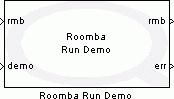
The Roomba Run Demo block runs the selected built-in iRobot Roomba demo.
This command is available in Passive, Safe, or Full operating mode of Roomba (see Roomba Modes block). Execution of this command changes current Roomba operating mode to Passive.
Important Notes
 Use System Timebase
block in Normal simulation.
Use System Timebase
block in Normal simulation.
Input Ports
rmb
A reference to the Roomba stream (see Roomba Initialize block).
demo
Index of the selected demo. Use Roomba Demos block to select a demo.
Output Ports
rmb
A reference to the Roomba stream, which is the same as input Roomba stream reference. It helps creating a daisy chain of Roomba blocks.
err
This signal returns a negative value in case of memory allocation error or data communication error through Roomba serial port.
Parameters and Dialog Box
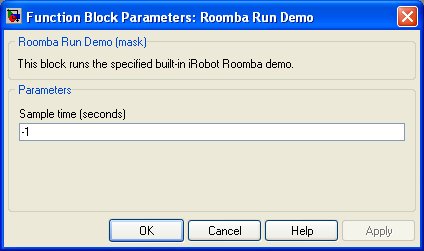
Sample time
The sample time of the block. A sample time of 0 indicates that the block will be treated as a continuous time block. A positive sample time indicates that the block is a discrete time block with the given sample time. A sample time of -1 indicates that the block inherits its sample time.
Targets
|
Target Name |
Compatible* |
Model Referencing |
Comments |
|---|---|---|---|
|
Yes |
Yes |
||
|
Yes |
Yes |
||
|
Yes |
Yes |
||
|
Yes |
Yes |
||
|
Yes |
Yes |
||
|
Yes |
Yes |
||
|
Yes |
Yes |
||
|
Yes |
Yes |
||
|
Yes |
Yes |
||
|
Yes |
Yes |
||
|
Yes |
Yes |
||
|
Yes |
Yes |
||
|
Yes |
Yes |
||
|
Yes |
Yes |
Last fully supported in QUARC 2018. |
|
|
Rapid Simulation (RSIM) Target |
Yes |
Yes |
|
|
S-Function Target |
No |
N/A |
Old technology. Use model referencing instead. |
|
Normal simulation |
Yes |
Yes |
Use System Timebase. |
See Also

Copyright ©2025 Quanser Inc. This page was generated 2025-11-01. Submit feedback to Quanser about this page.
Link to this page.