

Stream Send
Sends data over a stream.
Library
QUARC Targets/Communications/Advanced MATLAB Command Line Click to copy the following command line to the clipboard. Then paste it in the MATLAB Command Window: qc_open_library('quarc_library/Communications/Advanced')
Description
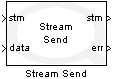
The Stream Send block sends data over a stream. The operation of this block is affected by the blocking mode of the stream connected to its input. Streams have two modes: blocking (the default) and non-blocking. The blocking mode of the stream is determined by the Stream Connect or Stream Accept block which created the stream. The Stream Send block cannot be used with streams created using the Stream Listen block.
This block writes data to the stream buffer. It attempts to store all of the data at its data input in the stream buffer. If the stream has been configured to swap bytes then this block will swap the order of the bytes within each element in the input signal when storing the data in the stream buffer. If there is enough room available in the stream buffer then it stores the data in the buffer and returns immediately. The data is not written to the actual communication channel until the stream is flushed using the Stream Flush block or there is no more room available in the stream buffer. If an error occurs, then it returns a negative error code at its err output. If the connection is closed it is considered an error condition.
For blocking streams, this block may wait while attempting to flush the stream buffer. All the data will be consumed and 1 is returned at its err output. Some of the data may remain in the stream buffer and not be sent until the next time the Stream Flush block is called or there is no more room available in the stream buffer. If an error occurs then the error code is returned at its err output and the stream should be closed.
If the stream is non-blocking, then this block always returns immediately. It returns
1 if all the elements of the input signal were sent successfully. If the array could not
be sent without blocking, then -QERR_WOULD_BLOCK is returned at its
err output. The
Compare to Error block may be used to check for specific error codes. The
Stream Poll block may be used to wait or
poll for space in the stream buffer to store the data or other events. If any other
error occurs then the stream should be closed.
This block does not support two threads calling Stream Send or Stream Flush at the same time. However, Stream Send or Stream Flush may be called by another thread at the same time as Stream Receive.
Helpful Hints
Simpler blocks
 The Stream Write block has
similar functionality to Stream Send, but is easier
to use. Although it is an Intermediate stream block, it may be used with the Advanced
blocks also.
The Stream Write block has
similar functionality to Stream Send, but is easier
to use. Although it is an Intermediate stream block, it may be used with the Advanced
blocks also.
Variable-size signals
 When using the Stream Send block with variable-size signals in subsystems, make sure any
Action Port
MATLAB Command Line
Click to copy the following command line to the clipboard. Then paste it in the MATLAB Command Window:
doc ActionPort;,
Enable
MATLAB Command Line
Click to copy the following command line to the clipboard. Then paste it in the MATLAB Command Window:
doc Enable or
Trigger
MATLAB Command Line
Click to copy the following command line to the clipboard. Then paste it in the MATLAB Command Window:
doc Trigger ports are
configured to propagate the sizes of variable-size signals during execution. Refer to
Variable-Size Signals for more information
on variable-size signals.
When using the Stream Send block with variable-size signals in subsystems, make sure any
Action Port
MATLAB Command Line
Click to copy the following command line to the clipboard. Then paste it in the MATLAB Command Window:
doc ActionPort;,
Enable
MATLAB Command Line
Click to copy the following command line to the clipboard. Then paste it in the MATLAB Command Window:
doc Enable or
Trigger
MATLAB Command Line
Click to copy the following command line to the clipboard. Then paste it in the MATLAB Command Window:
doc Trigger ports are
configured to propagate the sizes of variable-size signals during execution. Refer to
Variable-Size Signals for more information
on variable-size signals.
Input Ports
stm
A reference to the stream created by the Stream Connect
or Stream Accept block. If the stream is closed
or is otherwise invalid then the negative error code -QERR_INVALID_STREAM
is returned by the err output.
data
The data to write to the stream buffer. The input signal is treated as an atomic unit.
It will never write part of the data to the stream buffer. These semantics make it
much easier to deal with streams in Simulink where it is difficult to deal with "parts"
of a signal. Note that the buffer size for the stream must be at least as large as
the input signal or -QERR_STREAM_BUFFER_TOO_SMALL is returned
by the err output. Multi-dimensional and variable-size signals as well as bus inputs are supported.
See Using Bus Objects with QUARC
for more information on bus signals, and refer to Variable-Size Signals
for more details on variable-size signals.
Output Ports
stm
A reference to the stream. This output is merely a copy of the stm input. Providing this output makes it much easier to establish the execution order of Stream blocks in the diagram because Simulink generally executes daisy-chained blocks in sequence.
err
An int32 value indicating whether the input signal was written to the stream buffer
successfully. For blocking streams, this value will be 1 unless an error occurs. If
an error occurs then this value is a negative error code. If the stream is non-blocking
and the data could not be written to the stream buffer then
-QERR_WOULD_BLOCK is output. See Error Codes
for the different error codes and their values. Use the
Compare to Error block rather than the error code itself to check for specific
error codes. To check for errors in general use the Compare to Zero
block to check whether err output is
less than zero.
Data Type Support
The Stream Send block accepts signals of any of the built-in Simulink data types at its data input, including multi-dimensional signals. Fixed point is not currently supported.
Variable-size signals are accepted at its data input. In this case, it uses the current dimensions of the signal to determine how many elements to send. Variable-size signals may be multi-dimensional, but cannot be bus signals. See Variable-Size Signals for more information on variable-size signals.
The Stream Send block also accepts bus signals at its data input. Buses are useful for sending a mix of different data types in a single send operation. Bus signals are created using the Bus Creator MATLAB Command Line Click to copy the following command line to the clipboard. Then paste it in the MATLAB Command Window: doc('Bus Creator') block supplied with Simulink. A Simulink.Bus MATLAB Command Line Click to copy the following command line to the clipboard. Then paste it in the MATLAB Command Window: doc('Simulink.Bus') object must be created that defines the data types of the signals within the bus. This object may be created using the Bus Editor and then saved to a MAT file. To ensure that the bus object is always defined, load this MAT file within the InitFcn callback of the Simulink model. See Using Bus Objects with QUARC for more information on bus signals.
Parameters and Dialog Box
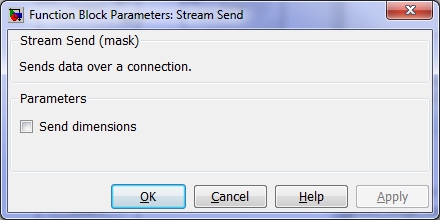
Send dimensions
This option is used with variable-sized signals. Checking this option causes the current dimensions of the input signal to be sent prior to the data itself so that the peer knows the dimensions of the signal. The block automatically determines the appropriate integer size required for each dimension based on the maximum dimensions of the input signal. For example, if the maximum size of a dimension is less than 256 then a single 8-bit integer is used to transmit that dimension. If the maximum size is less than 65536 then a 16-bit integer is used. Dimensions larger than 32-bits are not supported. Refer to Variable-Size Signals for more information on variable-size signals.
Targets
|
Target Name |
Compatible* |
Model Referencing |
Comments |
|---|---|---|---|
|
Yes |
Yes |
||
|
Yes |
Yes |
||
|
Yes |
Yes |
||
|
Yes |
Yes |
||
|
Yes |
Yes |
||
|
Yes |
Yes |
||
|
Yes |
Yes |
||
|
Yes |
Yes |
||
|
Yes |
Yes |
||
|
Yes |
Yes |
||
|
Yes |
Yes |
||
|
Yes |
Yes |
||
|
Yes |
Yes |
||
|
Yes |
Yes |
Last fully supported in QUARC 2018. |
|
|
Rapid Simulation (RSIM) Target |
Yes |
Yes |
|
|
S-Function Target |
No |
N/A |
Old technology. Use model referencing instead. |
|
Normal simulation |
Yes |
Yes |
If the Stream Connect block which created the stream is not active during normal simulation, then the Stream Send block does nothing. Otherwise it sends the data to the stream. |
See Also

Copyright ©2025 Quanser Inc. This page was generated 2025-11-01. Submit feedback to Quanser about this page.
Link to this page.