
CL Comm Basic Stream Client (SGL Vector)
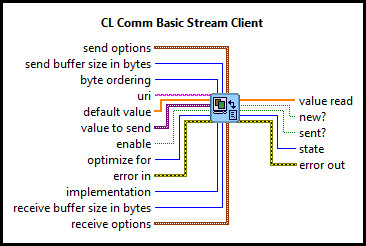
| Parent Polymorphic VI: | CL Comm Basic Stream Client |
| Requirements: | Quanser Rapid Control Prototyping Toolkit, LabVIEW 2020 or newer, Control Design and Simulation Module |
Description
Automatically connects to a server using the specified communications protocol and transmits and receives data. The connection is persistent - if the connection is lost, it automatically reconnects.
Recommended Inputs or Dialog Box Options  Recommended inputs need not to be wired. They may be selected to appear as terminals or dialog parameters, but show up as terminals by default.
They appear in simple text in the context help window for the VI.
Recommended inputs need not to be wired. They may be selected to appear as terminals or dialog parameters, but show up as terminals by default.
They appear in simple text in the context help window for the VI.

|
send options is a cluster containing additional options for sending data, including whether to send all the data or only the most recent, or not to send any data. For the blocking I/O implementation it also allows the size of the FIFO used to transfer data between to the send thread to be specified, as well as the priority of the send thread. |

|
send buffer size in bytes is the size of the buffer used for sending data, in bytes. The send buffer must be at least as large as the data at the value to send input. |

|
byte ordering indicates whether to send or receive the data in little endian (Intel - LSB first) byte order or big endian (Motorola - MSB first) byte order. |

|
uri indicates the communications protocol and options to use. For example, shmem://mymemory:1 causes the shared memory protocol to be used, while tcpip://localhost:18000?nagle=off results in the TCP/IP protocol being used with the Nagle algorithm turned off to minimize latency. |

|
default value is the value of the default output |

|
enable indicates whether to send the data at the value to send input. |

|
value to send is the data to send. A value must be connected to this port if the send options are configured to send data (the default). Empty arrays or variants are not permitted. |

|
optimize for indicates whether to optimize communications for minimum latency or maximum throughput. |

|
error in describes error conditions occurring before the VI executes. If an error has already occurred, the VI returns the value of the error in cluster in error out.
|

|
implementation indicates whether to implement communications using non-blocking I/O, or blocking I/O in a separate thread. |

|
receive buffer size in bytes is the size of the buffer used for receiving data, in bytes. The receive buffer must be at least as large as the data to be returned at the value read output. |

|
receive options is a cluster containing additional options for receiving data, including whether to receive all the data or only the most recent, or not to receive any data. For the blocking I/O implementation it also allows the size of the FIFO used to transfer data between from the receive thread to be specified, as well as the priority of the receive thread. |
Outputs

|
value read is the data received. If there was no data available to be received then the output is set to the default value. Use the new output to determine whether the data is actually new. |
||||||

|
new indicates whether the data at the value read output is new. |
||||||

|
sent indicates whether the data at the value to send input was sent. |
||||||

|
state is the state of the connection. |
||||||

|
error out contains error information. If the error in cluster indicated an error, the error out cluster contains the same information. Otherwise, error out describes the error status of this VI.
|
Feedthrough Behaviour
All input/output pairs of this function have direct feedthrough behaviour.
Examples
| RCP CL Comm Basic Stream Example | This example demonstrates how to use the Basic Communication VIs from the RCP Toolkit to establish a connection between two VI models. | |
| RCP CL Comm Basic Stream Mixed Types Example | This example demonstrates how to use the Basic Communication VIs from the RCP Toolkit to establish a connection between two VI models. |
See Also
| CL Comm Basic Stream Server | Automatically listens as a server using the specified communications protocol and transmits and receives data. The connection is persistent - if the connection is lost, it automatically reconnects. |
Targets
|
Target |
Supported |
Comments |
|---|---|---|
|
Yes |
Fully supported. |

Copyright © Quanser Inc. This page was generated 2021-09-24. Submit feedback to Quanser about this page.
Link to this page.

