
HIL Close
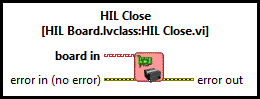
| Owning Palette: | HIL/Core |
| Requirements: | Quanser Rapid Control Prototyping Toolkit, LabVIEW 2020 or newer |
Description
Close the given HIL board. Final output values configured in the HIL Initialize VI will be written to the board prior to closing the board.
Required Inputs  All required inputs must be wired. They appear in bold text in the context help window for the VI.
All required inputs must be wired. They appear in bold text in the context help window for the VI.

|
board in is a reference to a HIL Board instance that represents the open HIL board. This input must be wired to a valid HIL Board signal, as generated by a HIL Initialize VI. |
Recommended Inputs  Recommended inputs need not be wired. They appear as simple text in the context help window for the VI.
Recommended inputs need not be wired. They appear as simple text in the context help window for the VI.

|
error in describes error conditions occurring before the VI executes. If an error has already occurred, the VI returns the value of the error in cluster in error out.
|
Outputs

|
error out contains error information. If the error in cluster indicated an error, the error out cluster contains the same information. Otherwise, error out describes the error status of this VI.
|
Details
If only the HIL/Core VIs are being used, then the HIL board must be closed using the HIL Close VI. The HIL/CD&Sim VIs already handle closing the board, although doing so explicitly will not cause any problems.
Feedthrough Behaviour
All input/output pairs of this function have direct feedthrough behaviour.
Examples
There are currently no examples
See Also
| HIL Initialize | Initializes a hardware-in-the-loop (HIL) card for use with the other HIL VIs or CL HIL Control & Simulation Loop VIs. |
Targets
|
Target |
Supported |
Comments |
|---|---|---|
|
Yes |
Fully supported. |

Copyright © Quanser Inc. This page was generated 2021-09-24. Submit feedback to Quanser about this page.
Link to this page.





