
HIL Task Get Board
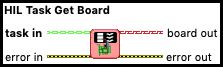
| Owning Palette: | HIL/Core/Task |
| Requirements: | Quanser Rapid Control Prototyping Toolkit, LabVIEW 2020 or newer |
Description
Get the corresponding HIL board from the HIL Task.
Required Inputs  All required inputs must be wired. They appear in bold text in the context help window for the VI.
All required inputs must be wired. They appear in bold text in the context help window for the VI.

|
task in is a reference to a HIL Task instance that represents the HIL task that we want to get the owning HIL board. This input must be wired to a valid HIL Task signal, as generated by a HIL Task Create Reader VI. |
Recommended Inputs  Recommended inputs need not be wired. They appear as simple text in the context help window for the VI.
Recommended inputs need not be wired. They appear as simple text in the context help window for the VI.

|
error in describes error conditions occurring before the VI executes. If an error has already occurred, the VI returns the value of the error in cluster in error out.
|
Outputs

|
board out is a reference to the HIL Board instance owns the HIL Task. This output can be used on any VI that requires a valid HIL Board reference.. |
||||||

|
error out contains error information. If the error in cluster indicated an error, the error out cluster contains the same information. Otherwise, error out describes the error status of this VI.
|
Details
Typical usage of HIL Task is to create a task using HIL Task Create Reader VI. This task is used to read the input channels, then logic can be applied to the inputs, and the corresponding outputs are then commanded to the outputs via HIL Write VI, which requires a HIL Board reference. This VI can be used to provide the HIL Board from the HIL Task.
Feedthrough Behaviour
All input/output pairs of this function have direct feedthrough behaviour.
Examples
There are currently no examples
See Also
| HIL Task Create Reader | Create a task for reading from analog, digital, encoder and/or other channels of a HIL board. The task allows other operations to be performed while the inputs are being read "in the background". The data is read into an internal circular "task buffer" from which it can be read at any time using the HIL Task Read VI. The size of this task buffer is determined by the sample in buffer input. | |
| HIL Initialize | Initializes a hardware-in-the-loop (HIL) card for use with the other HIL VIs or CL HIL Control & Simulation Loop VIs. |
Targets
|
Target |
Supported |
Comments |
|---|---|---|
|
Yes |
Fully supported. |

Copyright © Quanser Inc. This page was generated 2021-09-24. Submit feedback to Quanser about this page.
Link to this page.





