
HIL Watchdog Reload
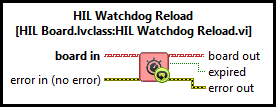
| Owning Palette: | HIL/Core/Watchdog |
| Requirements: | Quanser Rapid Control Prototyping Toolkit, LabVIEW 2020 or newer |
Description
Reloads the watchdog timer. If the watchdog had already expired then it does not clear the expiration state. The watchdog must be cleared in order to begin writing to the outputs again.
Required Inputs  All required inputs must be wired. They appear in bold text in the context help window for the VI.
All required inputs must be wired. They appear in bold text in the context help window for the VI.

|
board in is a reference to a HIL Board instance that represents the open HIL board. This input must be wired to a valid HIL Board signal, as generated by a HIL Initialize VI. |
Recommended Inputs  Recommended inputs need not be wired. They appear as simple text in the context help window for the VI.
Recommended inputs need not be wired. They appear as simple text in the context help window for the VI.

|
error in describes error conditions occurring before the VI executes. If an error has already occurred, the VI returns the value of the error in cluster in error out.
|
Outputs

|
board out is a copy of the HIL Board instance passed to the board in input. |
||||||

|
expired is a boolean scalar that is true if the watchdog has expired and false otherwise. |
||||||

|
error out contains error information. If the error in cluster indicated an error, the error out cluster contains the same information. Otherwise, error out describes the error status of this VI.
|
Details
The HIL Watchdog Reload VI reloads the watchdog timer so that it restarts counting. This VI is typically called in a control loop to ensure that the watchdog never expires unless an iteration of the loop takes longer than expected to execute or the application crashes unexpectedly. It is a safety feature used to shut down hardware in the event of software failure.
Feedthrough Behaviour
All input/output pairs of this function have direct feedthrough behaviour.
Examples
There are currently no examples
See Also
| HIL Watchdog Clear | Clears the watchdog state of a HIL board. | |
| HIL Watchdog Start | Starts the watchdog timer. If the watchdog timer is allowed to expire then it resets all the outputs of the data acquistion cards to the programmed expiration states. |
Targets
|
Target |
Supported |
Comments |
|---|---|---|
|
Yes |
Fully supported. |

Copyright © Quanser Inc. This page was generated 2021-09-24. Submit feedback to Quanser about this page.
Link to this page.




