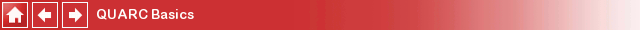
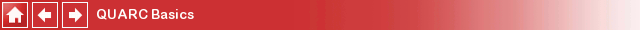
Data Collection
This document provides information about storing data, monitoring the signals in the model and setting the conditions for when to collect data from the model. Data can be streamed to the MATLAB workspace or to a file on disk independant of the mode in which you are running your model (normal simulation or external mode). The QUARC figures are a new and exciting feature that allows data to be displayed in MATLAB figure windows directly from Simulink or on axes within a MATLAB GUI created with GUIDE. In some cases, these QUARC figures outperform the normal Simulink displays. There is also a discussion on how to use the "Floating Scope", which is fully supported by QUARC, to monitor any signal in your model at any time. A set of conditions may also be defined which dictate when to collect data from your model. For example, you might want to start collecting data after a particular signal has passed a certain threshold in a particular direction (e.g. rising or falling). This process is called "Signal Triggering" and is similar to the triggering of an oscilloscope. Please use the following list to refer to each topic:
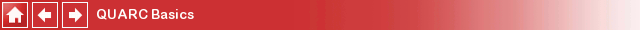
Copyright ©2025 Quanser Inc. This page was generated 2025-11-01. Submit feedback to Quanser about this page.
Link to this page.