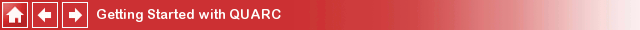
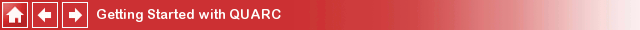
Quanser Toolbox (qctools)
The Quanser Toolbox is the primary library for WinCon. Most of the WinCon blocks are in this library. However due to the different design philosophies behind QUARC, many of the WinCon blocks are implemented very differently in QUARC, although some are the same. To skip to a particular section, use the links below:
Data Acquisition Cards
This differences between QUARC and WinCon are particularly pronounced when it comes to the support for data acquisition cards. WinCon has separate blocks for each type of data acquisition card. QUARC provides a generic set of blocks that work with all the data acquisition cards supported by QUARC. Hence, the following blocksets no longer exist in QUARC:
In their place, QUARC provides the Hardware-in-the-Loop (HIL) blockset, which is a generic set of blocks used for all data acquisition. These blocks may be found in the QUARC Targets/Data Acquisition/Generic MATLAB Command Line Click to copy the following command line to the clipboard. Then paste it in the MATLAB Command Window: qc_open_library('quarc_library/Data Acquisition/Generic') of the QUARC Targets library in the Simulink Library Browser. For a description of how to use these blocks, refer to the Accessing Hardware documentation.
The MultiQ series, MQ3 series and Keithley Metrabyte DAS-1600/1400 series are not supported by QUARC, since they are all legacy ISA cards that are no longer manufactured, and motherboards no longer provide the ISA bus.
The MultiQ-PCI series is supported in QUARC as the "Sensorary 626" card. This card is manufactured by Sensoray and was sublicensed by Quanser before the development of the Quanser Q8 card. The list of cards from Sensoray that are supported are tabulated on the Sensoray Cards reference page.
The Quanser Q4, Q4+ and Q8 series cards are all fully supported in QUARC. For a list of cards from Quanser that are supported, including the new Q3 ControlPaQ-FW fireware board with builtin amplifiers, refer to the Quanser Cards reference page.
The National Instruments PCI E-series and PCI M-series cards are also supported in QUARC. Of the 33 National Instruments cards supported by WinCon, only the E-Series PCI-6011E, PCI-6030E, PCI-6070E, and M-series PCI 6222 cards are not supported by QUARC at present. However, QUARC supports some of the newer National Instruments cards that WinCon does not provide, including DAQCards, PCI Express (PCIe) cards and USB cards. The full list of cards from National Instruments supported are tabulated on the National Instruments Cards reference page.
QUARC also provides support for data acquisition cards from other manufacturers. Refer to the QUARC Data Acquisition Cards page for the complete list.
Extra Sources
Is Simulation?
QUARC does not provide any equivalent to the Is Simulation? block because Simulink now supplies the Environment Controller MATLAB Command Line Click to copy the following command line to the clipboard. Then paste it in the MATLAB Command Window: doc('Environment Controller') block. The Environment Controller block allows a simulation of the plant and hardware access to the real plant to be placed in the same model such that the simulation is removed from the real-time code generated for the model. Since the Environment Controller block results in more efficient code, it should be used instead.
Smooth Sine Wave
The Smooth Sine Wave block is provided in QUARC as the Smooth Signal Generator block under the QUARC Targets/Sources/Signals MATLAB Command Line Click to copy the following command line to the clipboard. Then paste it in the MATLAB Command Window: qc_open_library('quarc_library/Sources/Sigmoids') library.
Sequences
The Sequences blocks are not currently provided by QUARC. Future versions of QUARC may integrate these blocks. The various Repeating Sequence blocks supplied with Simulink are supported by QUARC. In particular, the Repeating Sequence Stair MATLAB Command Line Click to copy the following command line to the clipboard. Then paste it in the MATLAB Command Window: doc('Repeating Sequence Stair') block in an Enabled Subsystem or Triggered Subsystem achieves similar results as the Sequence blocks with the repeat option checked.
Sigmoids
The Sigmoid blocks without limits are supported by QUARC. Future versions of QUARC will likely integrate the rest of the Sigmoid blocks. The Sigmoid blocks exist under the QUARC Targets/Sources/Sigmoids MATLAB Command Line Click to copy the following command line to the clipboard. Then paste it in the MATLAB Command Window: qc_open_library('quarc_library/Sources/Sigmoids') library.
Extra Sinks
Stop With Error
The Stop With Error block is provided in QUARC under the QUARC Targets/Sinks/Error Handling MATLAB Command Line Click to copy the following command line to the clipboard. Then paste it in the MATLAB Command Window: qc_open_library('quarc_library/Sinks/Error Handling') library. QUARC has expanded its functionality to include the ability to issue an error message corresponding to an error code presented at its input.
PC Speaker
The PC Speaker block is not supported by QUARC. However, QUARC does supply two blocks for issuing a beep sound from the PC. The Beep block sounds a tone on the target system and the Host Beep block issues an alarm on the host. These blocks are found under the Host and Target subsystems of the QUARC Targets/Devices/Peripherals MATLAB Command Line Click to copy the following command line to the clipboard. Then paste it in the MATLAB Command Window: qc_open_library('quarc_library/Devices/Peripherals') library.
Transformations
Discretized blocks
The Discretized Transfer Function, Discretized State-Space and Discretized Zero-Pole blocks are provided in QUARC under the QUARC Targets/Discrete MATLAB Command Line Click to copy the following command line to the clipboard. Then paste it in the MATLAB Command Window: qc_open_library('quarc_library/Discrete') library.
System blocks
The System Transfer Function, System State-Space and System Zero-Pole blocks are not currently provided in QUARC.
To convert a system, sys, into A, B, C and D matrices for the State-Space block, use the MATLAB commands:
s = ss(sys);
A = get(s, 'a');
B = get(s, 'b');
C = get(s, 'c');
D = get(s, 'd');
Multi-stage Limiter
The Multi-stage Limiter block is provided in QUARC under the QUARC Targets/Discontinuities MATLAB Command Line Click to copy the following command line to the clipboard. Then paste it in the MATLAB Command Window: qc_open_library('quarc_library/Discontinuities') library.
Inverse Modulus
The Inverse Modulus block is provided in QUARC under the QUARC Targets/Discontinuities MATLAB Command Line Click to copy the following command line to the clipboard. Then paste it in the MATLAB Command Window: qc_open_library('quarc_library/Discontinuities') library.
Divide by Sample Time
The Divide by Sample Time block is no longer required. Simulink supplies a more general block called the Weighted Sample Time Math MATLAB Command Line Click to copy the following command line to the clipboard. Then paste it in the MATLAB Command Window: doc('Weighted Sample Time Math') block that provides equivalent functionality.
Rotation blocks
The Rotation Transformation block is provided in QUARC under the QUARC Targets/Math Operations/Homogeneous Transformations MATLAB Command Line Click to copy the following command line to the clipboard. Then paste it in the MATLAB Command Window: qc_open_library('quarc_library/Math Operations/Homogeneous Transformations') library and the Vector Rotation block is provided in QUARC under the QUARC Targets/Math Operations/Vector Transformations MATLAB Command Line Click to copy the following command line to the clipboard. Then paste it in the MATLAB Command Window: qc_open_library('quarc_library/Math Operations/Vector Transformations') library.
Euler Angles to Quaternion
The Euler Angles to Quaternion block is not currently supported in QUARC. However, since the block is implemented entirely from Simulink blocks, it may be copied to a QUARC model provided the link to the original WinCon library is broken.
PIC Float blocks
The Double to PIC Float and PIC Float to Double blocks are not currently supported in QUARC. They may be implemented in a future version of QUARC.
Byte conversion blocks
The To Bytes, From Bytes, Pack Bytes, and Unpack Bytes blocks are not currently supported in QUARC. There functionality will likely be integrated with bus signals in a future version of QUARC.
CRS Robots
The A465 and Catalyst-5 blocks are available in QUARC under the QUARC Targets/Devices/Third-Party/CRS/Robots MATLAB Command Line Click to copy the following command line to the clipboard. Then paste it in the MATLAB Command Window: qc_open_library('quarc_library/Devices/Third-Party/CRS/Robots') library. Interfacing with the robot hardware is done using the HIL blocks described in the section entitled Accessing Hardware.
Quanser Haptics
The 3-DOF and 5-DOF Pantograph blocks are available in QUARC under the QUARC Targets/Devices/Quanser/Haptics/Pantographs MATLAB Command Line Click to copy the following command line to the clipboard. Then paste it in the MATLAB Command Window: qc_open_library('quarc_library/Devices/Quanser/Haptics/Pantographs') library. Interfacing with the robot hardware is done using the HIL blocks described in the section entitled Accessing Hardware.
 Unlike WinCon, the Interfacing blocks in QUARC do not actually access the Q8 hardware. Instead, they provide the scaling and
current limiting required and rely upon the user to access the hardware using HIL blocks. This solution provides more flexibility
in the data acquisition system used to interface with pantographs, but is a little more complicated to implement.
Unlike WinCon, the Interfacing blocks in QUARC do not actually access the Q8 hardware. Instead, they provide the scaling and
current limiting required and rely upon the user to access the hardware using HIL blocks. This solution provides more flexibility
in the data acquisition system used to interface with pantographs, but is a little more complicated to implement.
Devices
The Crossbow and Logitech devices provided in WinCon are not currently supported by QUARC due to very low demand. The Windows devices, such as the force-feedback game controllers, mouse, keyboard and beep are all supported. These devices are supported on the host in QUARC and may be found under the QUARC Targets/Devices/Peripherals/Host MATLAB Command Line Click to copy the following command line to the clipboard. Then paste it in the MATLAB Command Window: qc_open_library('quarc_library/Devices/Peripherals/Host') library. Due to security issues in Vista, not all of these devices are supported on the target system at present.
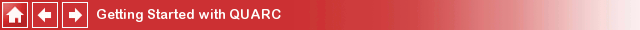
Copyright ©2025 Quanser Inc. This page was generated 2025-11-01. Submit feedback to Quanser about this page.
Link to this page.